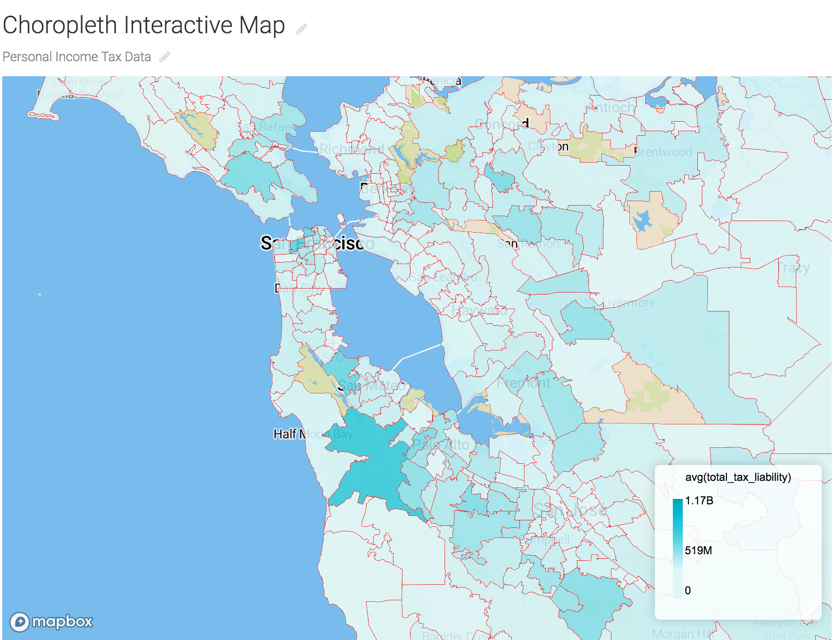Displaying a Legend in a Choropleth Map
In an Interactive Map visual, Arcadia Enterprise enables you to display a legend in a choropleth map.
To display a legend, navigate to the Choropleth menu under Settings, and select the Include legend option.

In the following image, notice the legend at the bottom right corner, with gradient of colors showing the average tax liability in California by zip code.