Creating a Dataset from a Direct Access Query
After getting the results of a SQL query in Direct Access interface, you can use the results as a basis of a new dataset.
To create a dataset, follow these steps:
Click Create Dataset below the Query field.
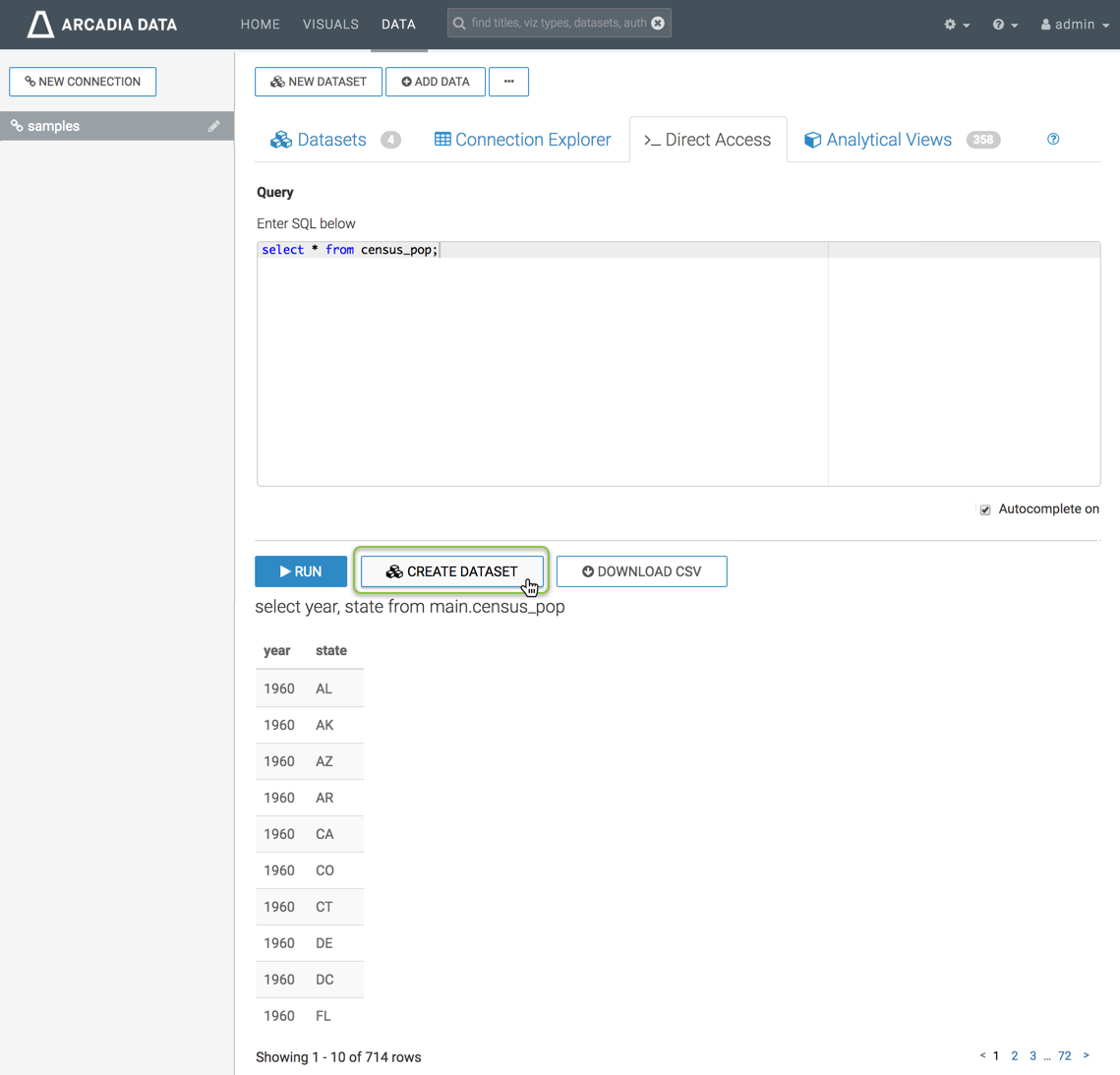
Creating a Dataset from a Direct Access SQL Query In the New Dataset window modal, provide the following information:
- Under Dataset Title, enter the name of the new dataset. We used State Populations.
- Under Dataset Source, retain the From SQL option. Alternatively, you can choose to create the dataset From Table.
- You can change the statement in the SQL text window if you must; we suggest that you use the Autocomplete option.
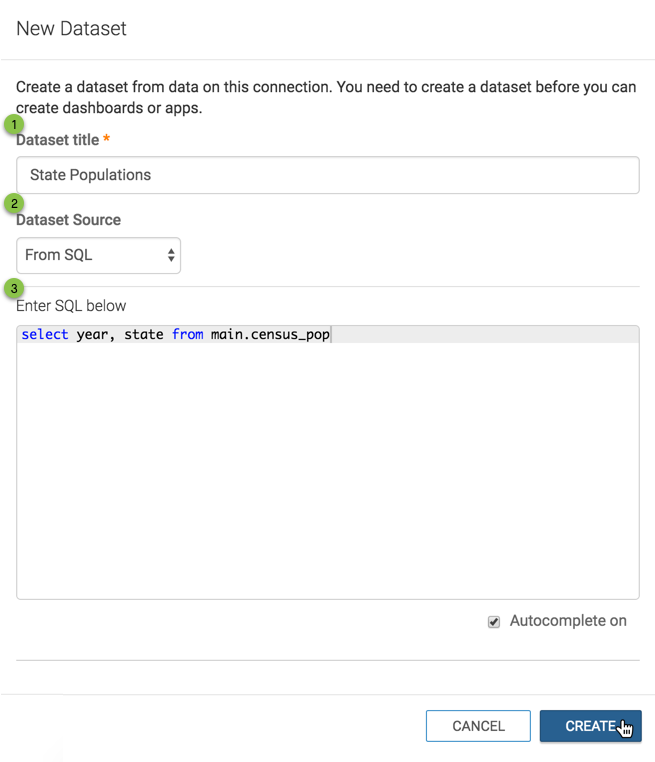
Creating a Dataset from a Direct Access SQL Query - If you examine the Datasets tab, you can see the new dataset,
Created from SQL.
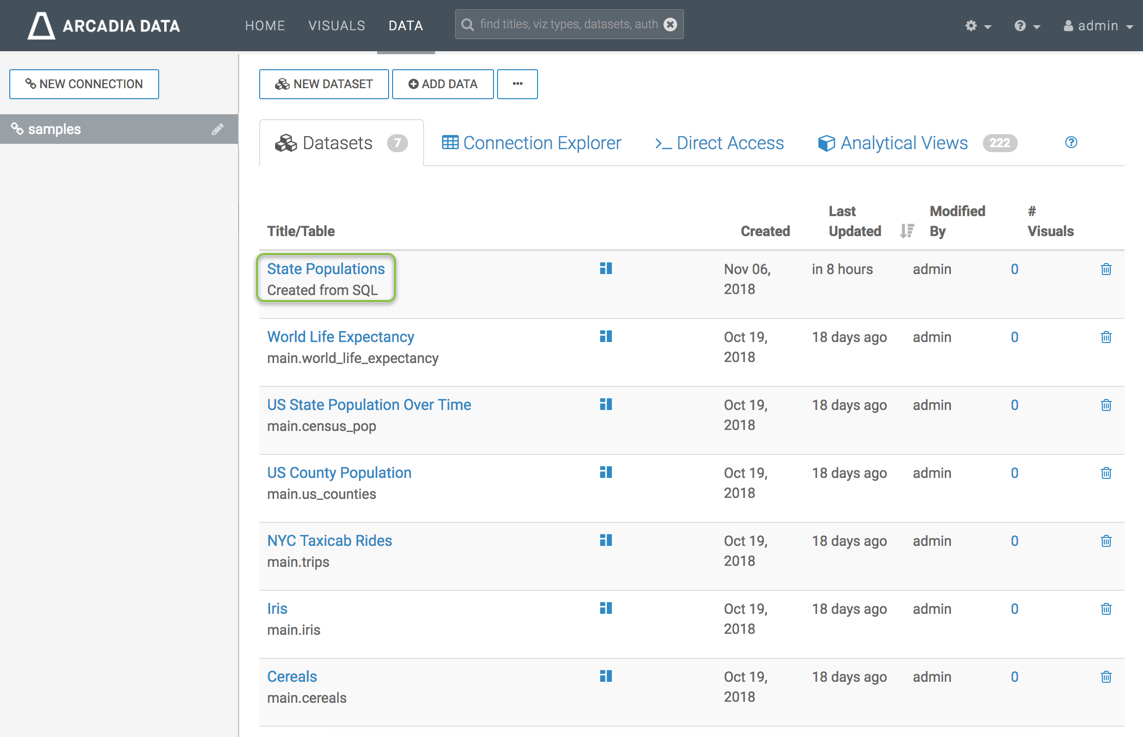
Confirming Dataset Created from SQL Query