Editing Datasets Based on a SQL Query
One of the major advantages that Arcadia Data provides is the option to edit the data selection that defines the dataset.
In Creating Datasets from a Query, we demonstrated how to create a simple dataset based on a SQL query. This article describes how to change this definition.
-
Navigate to the Census from SQL dataset that you created in Creating Datasets from a Query. We created Census from SQL.
-
Click to open the dataset, on the Dataset Detail view.
Notice the SQL text window, which you can edit.
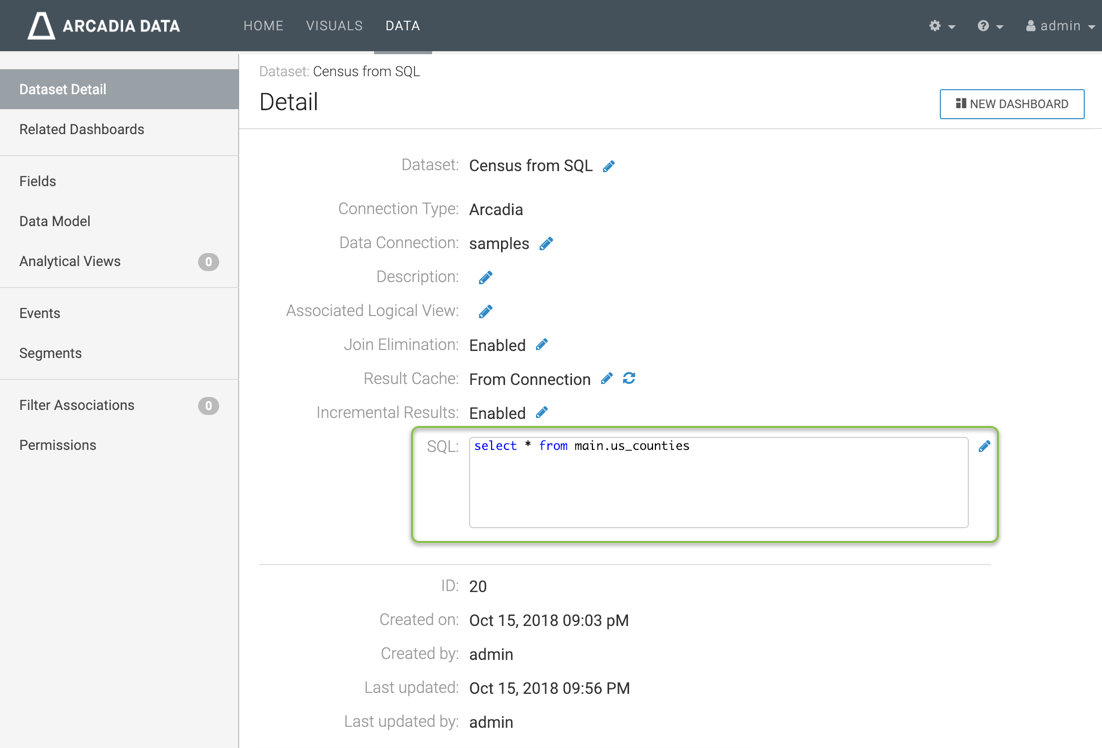
Dataset Detail; Dataset based on SQL Query
You can now proceed to Restricting Columns in Datasets Based on SQL Query or Restricting Rows in Datasets Based on SQL Query