Adding Dashboards to Favorites
In Arcadia Enterprise, you can quickly identify commonly-used dashboards, mark them as favorites, and quickly find them in a subsequent work session.
Follow these steps to mark a visual as a favorite.
This is a toggle setting; follow the same steps to remove a visual from favorites.
-
In Visual Designer, click the (ellipsis) icon at the top of the interface, and select Add to Favorites.
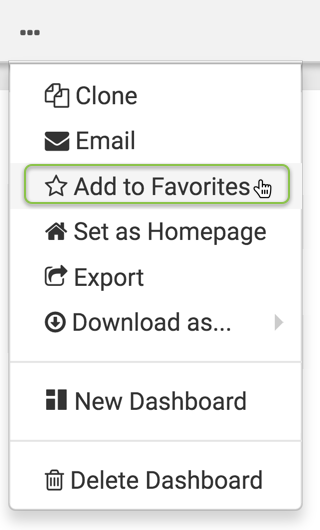
- A Success message appears.
- You can now find this visual in the Favorites:
- Click Visuals on the top navigation menu.
- In the left navigation, click My Favorites.
- All dashboards marked as Favorite appear in the interface.
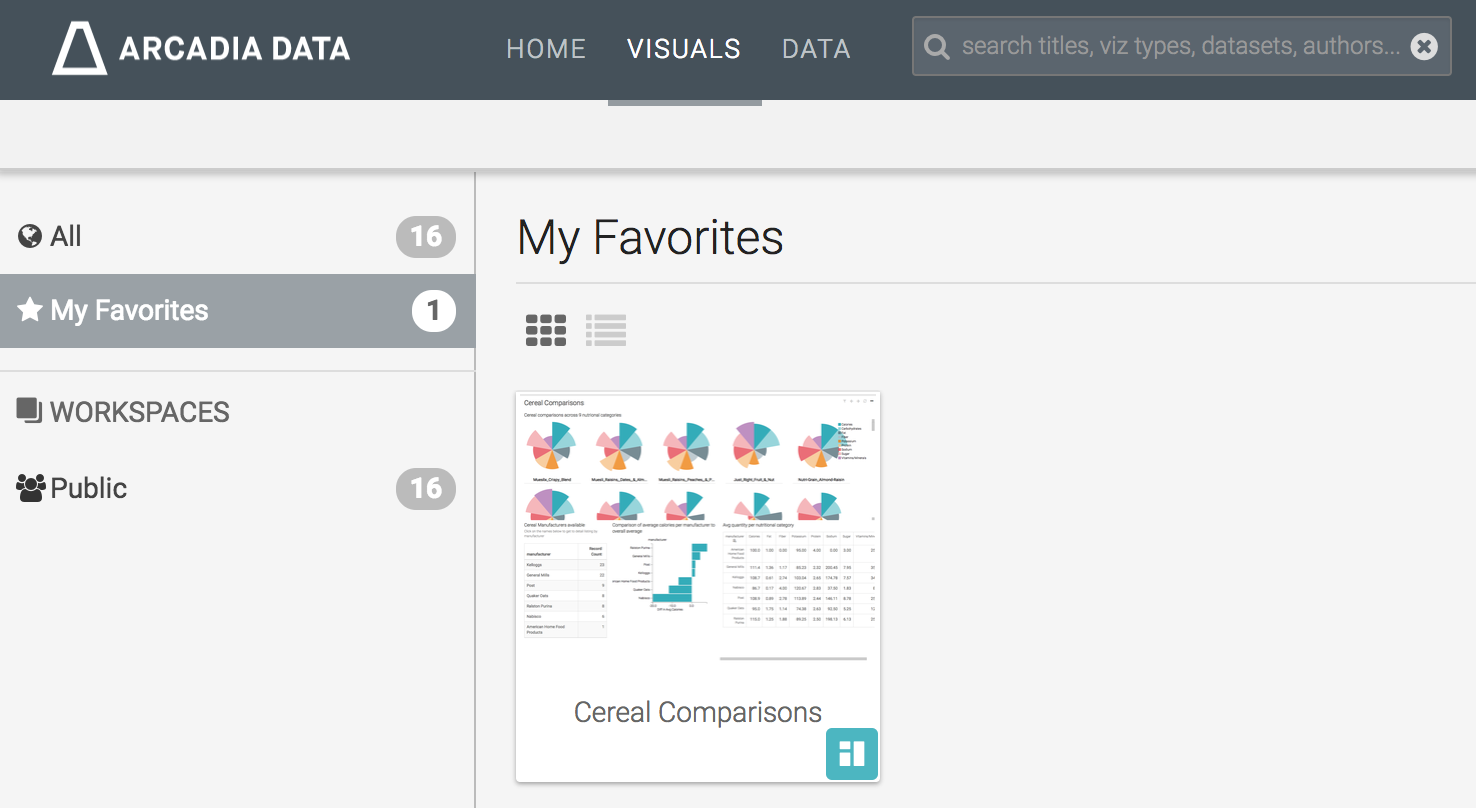
The Favorites