Checking Arcadia Enterprise Version
The following steps demonstrate how to check what version of Arcadia Enterprise you are running.
On the main navigation bar, click the icon (help) to see all the options in the help menu.
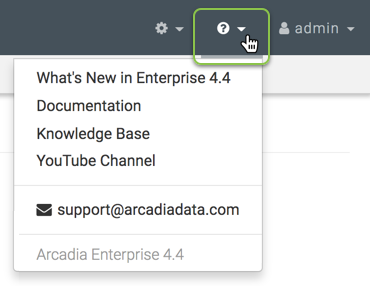
Accessing Help Note the version of Arcadia Enterprise you are running.
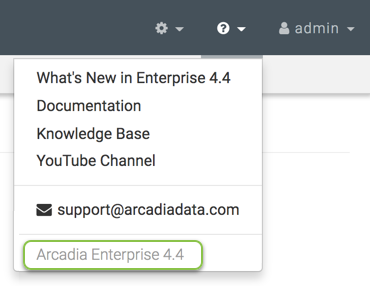
Checking version of Arcadia Visual Server (ArcViz)
In the drop-down menu, you can access other information. For example,
- Click the What's New in... to learn about the key new features of the current release,
- Click Documentation to open our supporting documentation in a new window.
- Click Knowledge Base to look for additional articles and other resources.
- Click YouTube Channel to watch videos about Arcadia and on Arcadia feature set.
[Optional] Click support@arcadiadata.com to contact our support team.