Network Visuals: Nodes Color Menu
There are many color palette options for nodes of the network visual.
To get to the options in the Colors menu, follow these steps:
On the right side of Visual Designer, click the Colors menu.
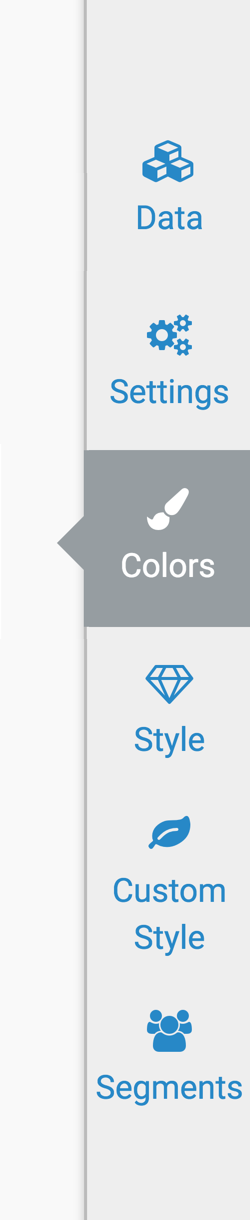
-
In the Colors settings of Arcadia Enterprise, expand the Node Colors menu.
-
In the Node Colors menu, select one of the following options: