Changing Datasets in Apps
In an Arcadia Enterprise app, you can use dashboards from different datasets, sourced from different connections.
This exercise demonstrates how to add a dashboard from a new dataset. We are continuing with the app we developed in Adding Tabs to Apps.
-
In the Dashboards menu, select a different dataset. We used National Geographic Features.
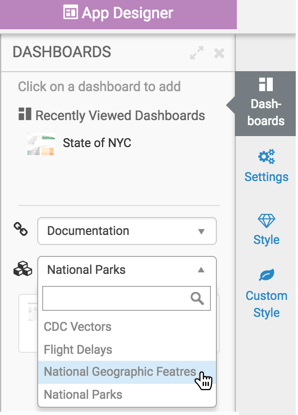
-
Click to select a dashboard from the National Geographic Features dataset. We selected Detail of Each Park.
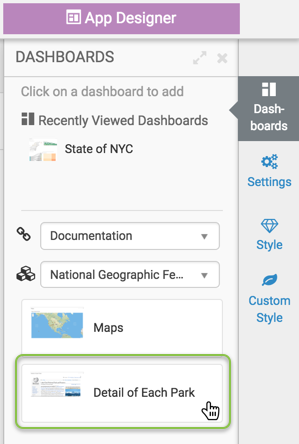
-
The newly added dashboard, Detail of Each Park, appears in the tab Park Detail.
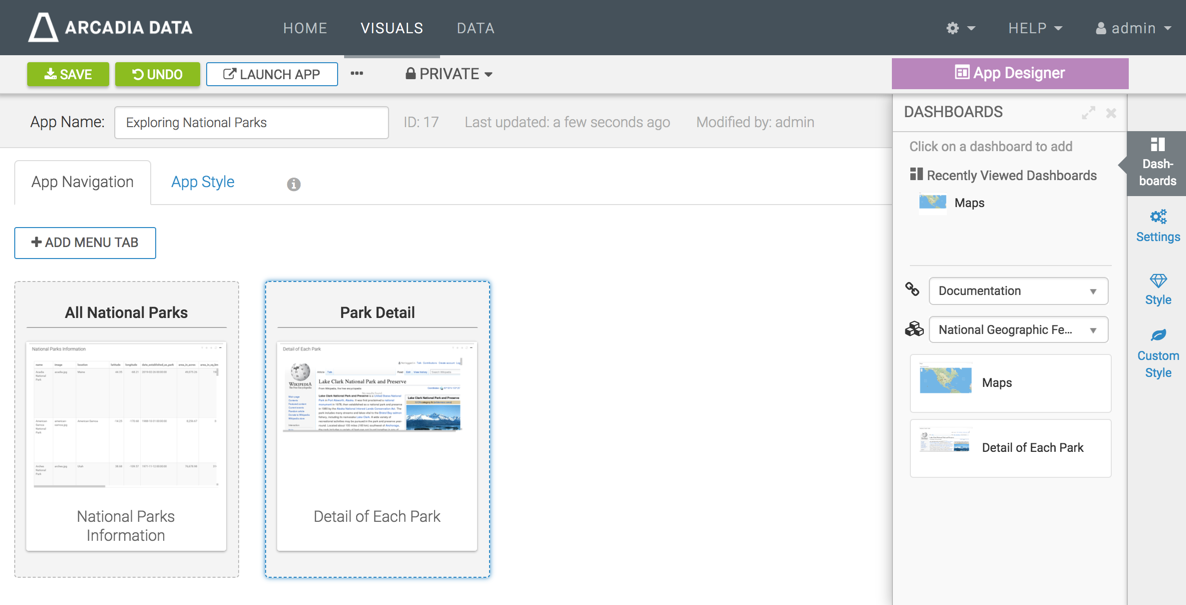
To learn how to delete tabs, see Removing Tabs from Apps.