Enabling Viewing Data in Dashboard Visuals
You can view the data in each visual of an Arcadia Enterprise dashboard.
To see the data of each visual in a dashboards, to use case-sensitive names in output parameters, navigate to the Settings > General menu, and select the option Enable viewing data within each visual. It is not on by default.
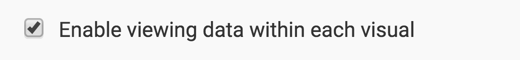
In dashboard Edit mode, notice the difference between the available widgets on a focus visual when the option is disabled, and when it is enabled. Clicking the (table) icon opens the Detailed Data window modal, which enables you to examine and download the data in the specific visual.
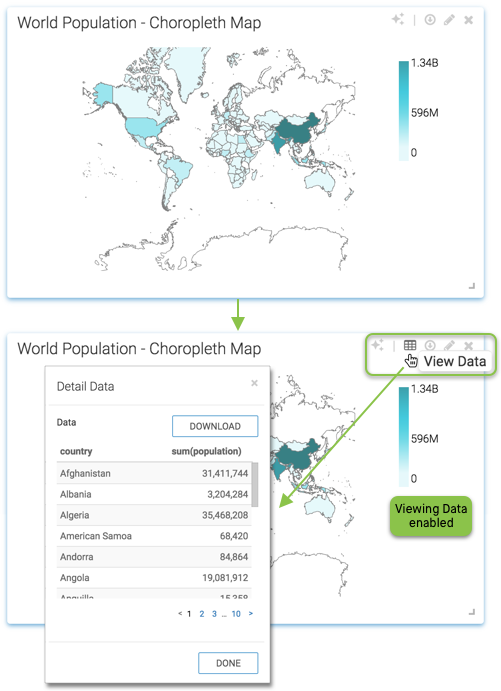
The (table) icon also appears in view-enabled dashboards in View mode.