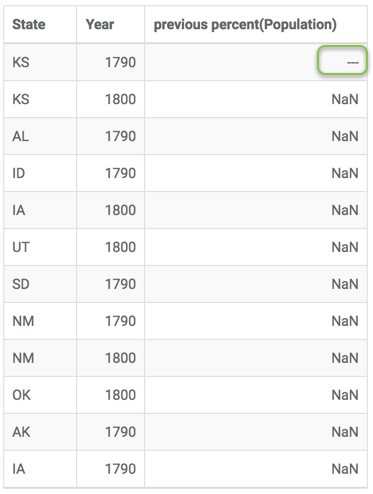Displaying NULL Rows
To change the data display of NULL values in the visual, navigate to the Data menu, and change the mask under the heading Display null value as.
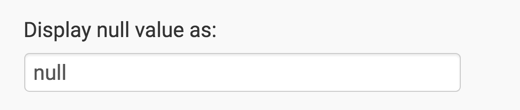
By default, this value is null. This is how the visual appears:
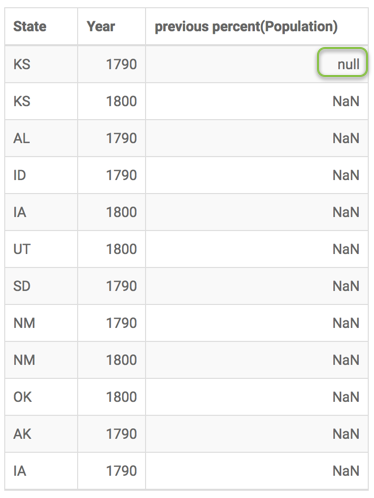
If the value is cleared (a blank), this is how the visual appears:
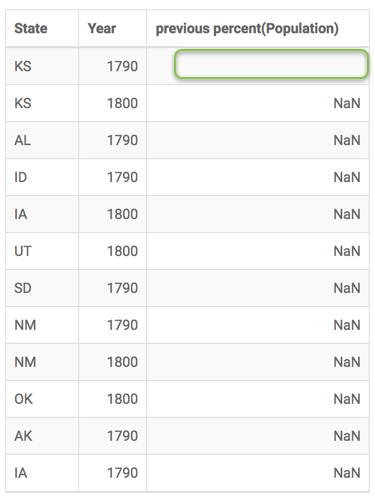
If the value is set to a few dashes (---), this is how the visual appears: