Customizing Map Style
In Interactive Map visuals, Arcadia Enterprise enables you to choose from six different map styles or add a custom mapbox style.
A map style defines the visual appearance of a map.
To get to the options in the Map Style menu, follow these steps:
On the right side of Visual Designer, click the Settings menu.
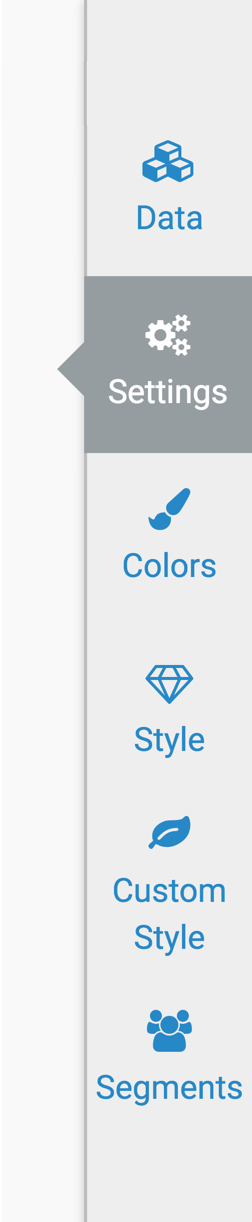
In the Settings menu, click Map Style.
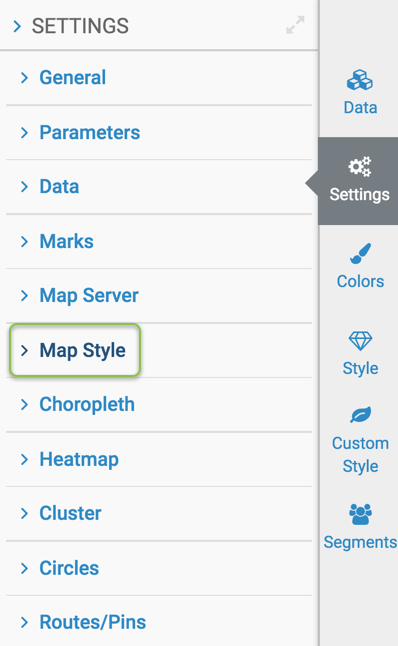
-
Select one of the options: