Changing User Passwords
An administrator may reset the password of any user, or of another administrator.
Availability Note. This feature is only available to users with administrative privileges.
The following steps demonstrate how to change the password for any Arcadia user account.
On the main navigation bar, click , the gear icon.
-
In the drop-down menu, click Users & Groups.
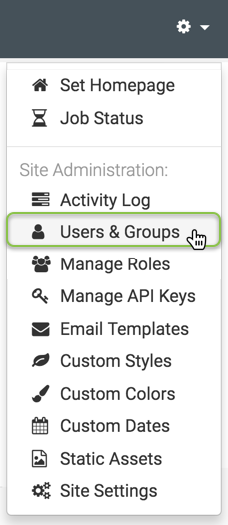
Selecting Users & Groups from Site Administration () Menu The Manage Users & Groups interface appears, open on the Users tab.
-
In the list of registered users, do one of the following:
- Click the Username of the account you want to change.
- Click the edit icon, , that corresponds to that account.
The Edit User modal window appears.
-
In the Edit User modal window, below Username, click Change Password.
Note: if you have not defined at least one User Group, the New User modal window does not contain Group Membership information.
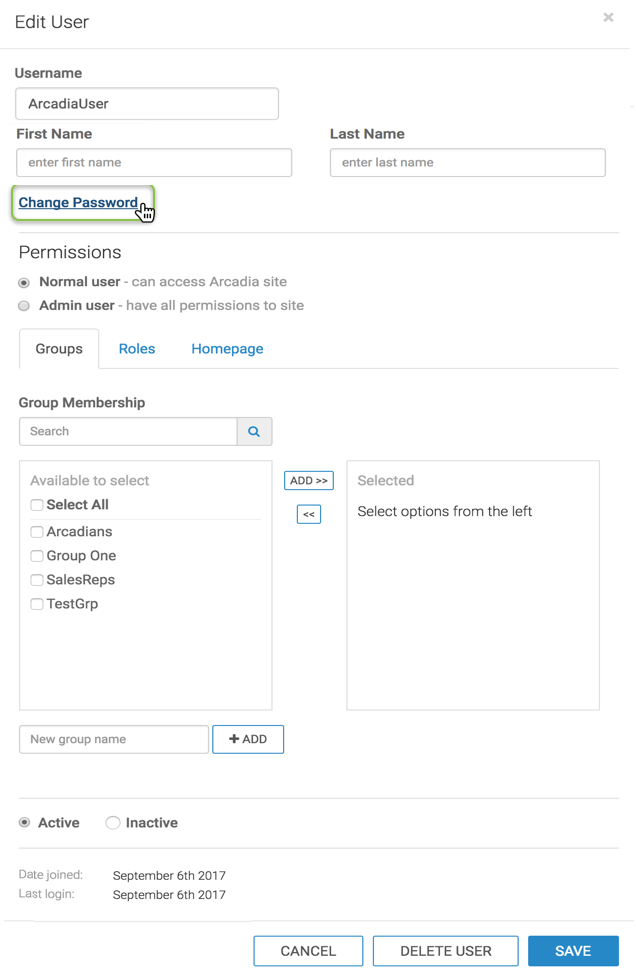
Changing the User Password - Enter Password. We recommend the following considerations, when you
enter your password:
- Ensure that your password meets the minimum requirements. See Setting User Password Requirements.
- You are locked out after five failed attempts. See Account Lockout Configuration to change the account lockout configuration settings or to unlock the user.
- Check Show Password because you will share this information with the designated user.
-
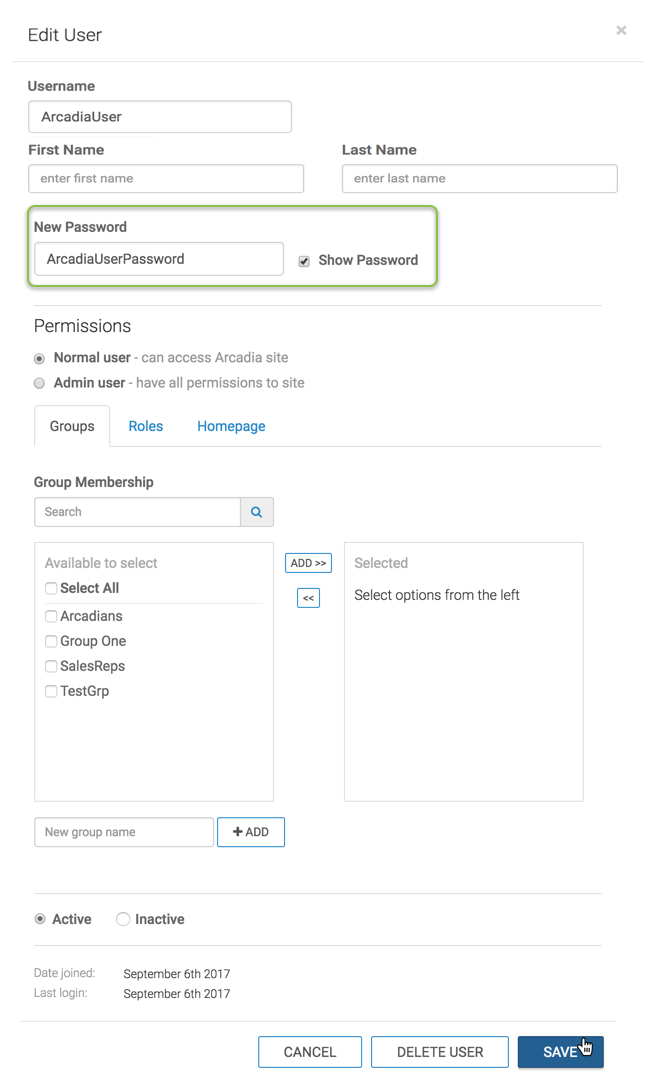
Adding the New Password in the Edit User Interface - Click Save.
After the operation succeeds, you will see the Manage Users & Groups interface.