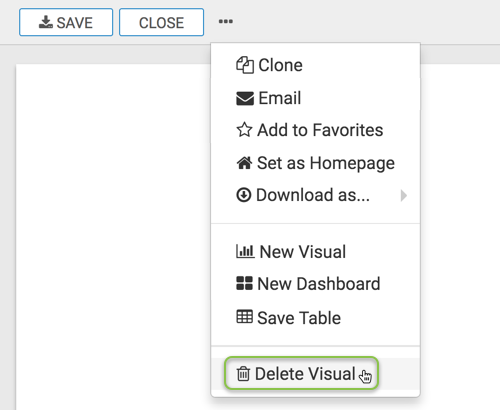Deleting Visuals
When you remove an unlinked visual from the dashboard, the menu option is Delete. This visual is no longer on the system.
When you remove a linked visual from a dashboard, the menu option is Remove. The visual is still available for use by other visuals. See Removing Visuals.
The following steps demonstrate how to delete a visual.
- In Visual Designer, click the (ellipsis) icon at the top of the interface.
Select Delete Visual.