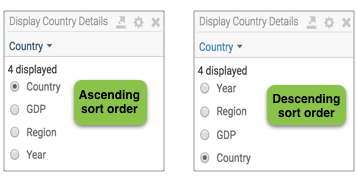Configuring Sort Order in Filter Values
Arcadia Enterprise enables you to select the sort order of filter values.
There are different sort order options available on field-based filters and custom filters.
Follow these steps to select the sort order of the filter values.
- Click the (gear) icon on the filter widget
- In the Settings modal window, switch to the Data tab, and select the Filter Options Sort Order option.
Sort Order of Filter Widget Values on Field-based Filters
For a field-based filter, there are two sort options available under the Filter Options Sort Order setting: Ascending and Descending.
By default, filter widget values are displayed in ascending order (image on the left). In our example, to see the most recent population of Australia first, select the Descending option (image on the right).

By default, filter widget values are displayed in ascending order (image on the left). In our example, to see the most recent population of Australia first, select the Descending option (image on the right).
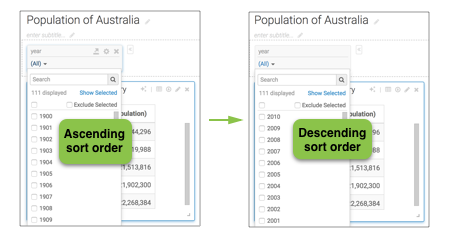
Sort Order of Filter Widget Values on Custom Filters
For a custom filter, there are three sort options available under the Filter Options Sort Order setting: Ascending, Descending, and Default.
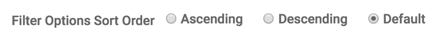
The default setting of the sort order in a custom filter is Default. In the following image, notice that the default sort order in the filter widget is the same as the lables of the custom filter added in the Values tab: Country, Year, Region, and GDP.
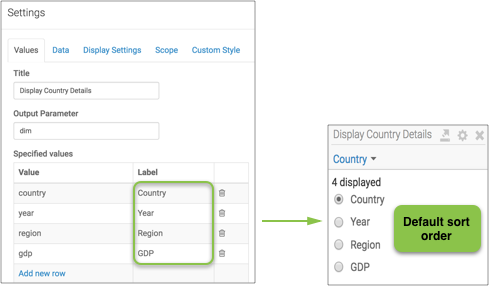
You can select the Ascending option to change the sort order to country, GDP, Region, and Year, or select the Descending option to change the sort order to Year, Region, GDP, and Country.