Hiding Filter
Hide the custom filter in a dashboard.
If no viable selection data exists, this option hides the filter in
View mode.
-
In dashboard Edit mode, hover over a filter that is already added to the dashboard, until the controls appear on the top right.
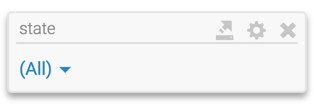
Active Filter -
Click the icon (gear).
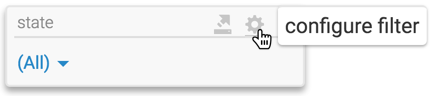
Configuring the Filter The Settings modal window appears.
-
In the Settings modal window, under Display Settings tab, check the following option:
- Hide filter when no input data is present
- [This is on by default] Remember previous selections
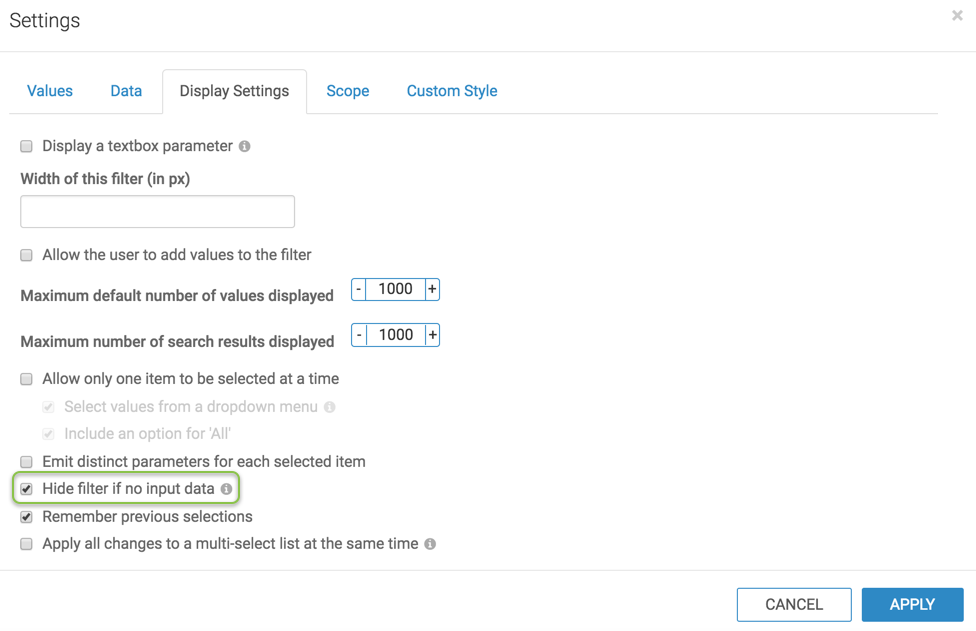
Settings: Display Settings configuration - Click Apply.