Enabling Custom Styling
In Arcadia Enterprise, the site administrator can enable Custom Styling to customize the appearance of visuals, dashboards, filters, and applications through CSS and JS scripting.
In the Site Settings interface, select Enable Custom Styling.
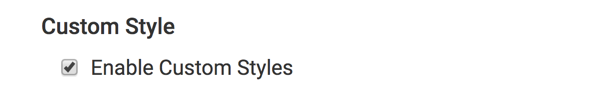
Proceed to using custom styles, as described in Managing Custom Styles.
Note that a user must also have the Manage custom styles permission to use CSS and JS customizations.