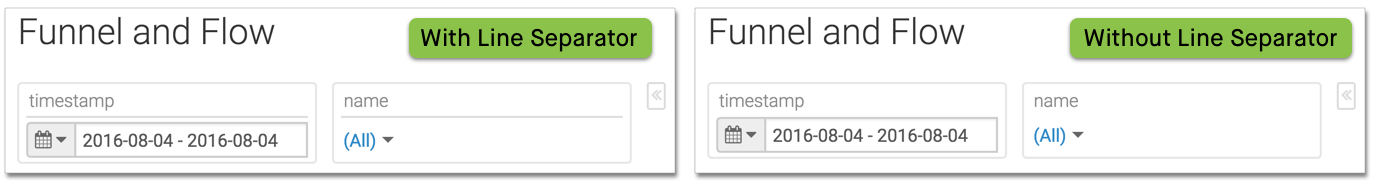Hiding the Filters Line Separator
By default, the filter shows the line separator. To hide the separator, navigate to the dashboard Style menu, select the Filters menu, and de-select the Display Line Separator option.
This option is only available when the filter labels appear over the selection controls.

For example, compare the two visuals: one with the line separator, and one without.