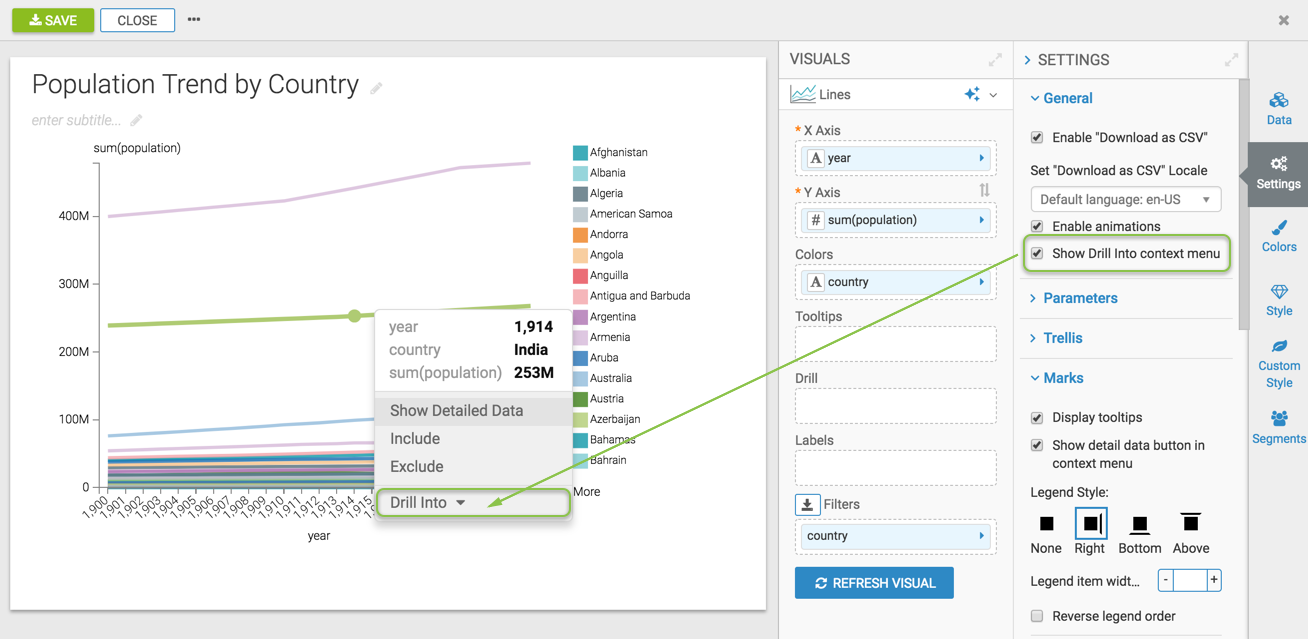Customizing General Settings
Several options may be managed from the General menu, depending on the chart type of the visual. To see what options map to specific visual types, see the Visual Settings matrix.
To get to the options in the General menu, follow these steps:
On the right side of Visual Designer, click the Settings menu.
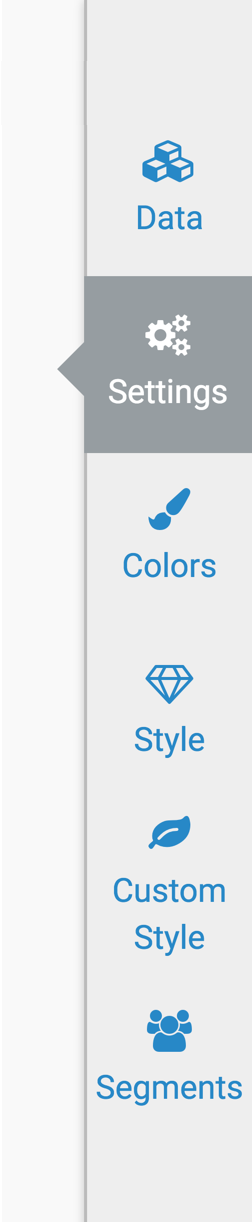
In the Settings menu, click General.
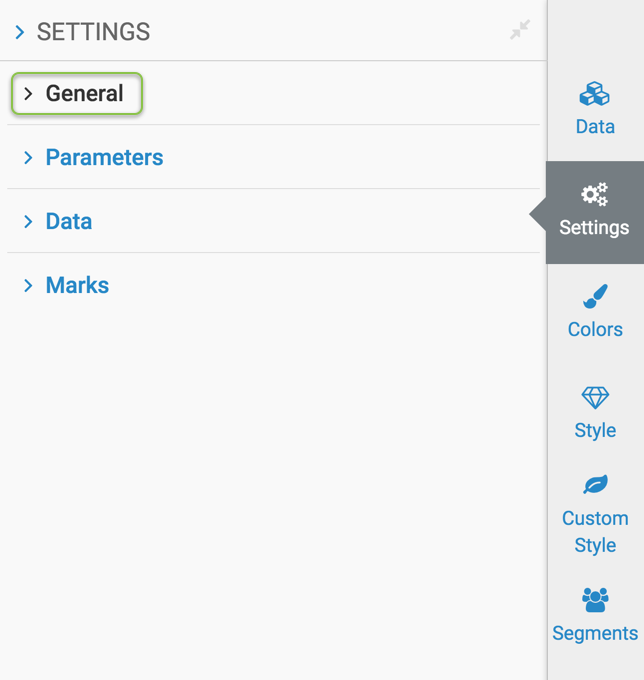
Select one of the options:
Enabling Animations
To enable animations on your visual, navigate to the General menu, and select the Enable animations option.

Enabling Drill Into Context Menu
You can enable the drill into behavior for discovering data in specific visuals.
This feature enables Drill into option in the context menu of a visual. See Data Discovery Through Context Menus.
- This setting is available only on Bar, Line, Area, and Grouped Bar visual types.
To the Drill Into data discovery option, select the Show Drill Into context menu" option in the General menu.
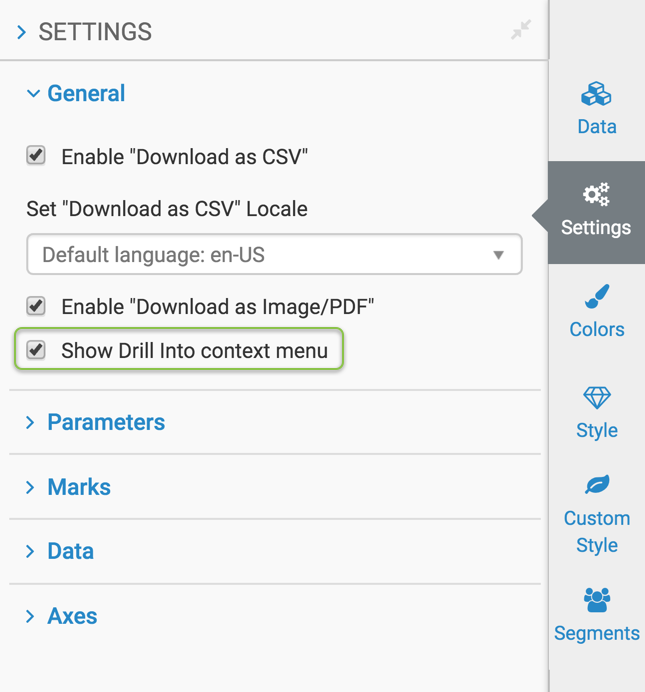
If this option is selected, notice that the Drill Into option appears in the context menu. To disable drill-into behavior, de-select this option.