Adding Custom Mapbox Style
enables you to add a custom mapbox style in an Interactive Map visual.
To create a choropleth map in an Interactive Map visual, you need a Custom Mapbox style and a Layer ID.
When you request for a custom style from Mapbox, make sure that this style has a choropleth shape file in it. This shape file has the choropleth Layer ID, which is the name of a unique layer within the Custom Mapbox style that identifies the shapes that you would like to color by a measure in your data. See Specifying a Choropleth Layer ID.
To add a custom mapbox style that you got from Mapbox, navigate to the Map Style menu under Settings, and enter the custom mapbox style in the Custom Mapbox style option text box.
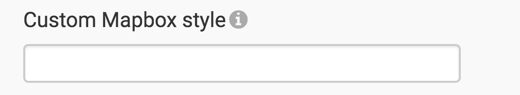
Proceed to Creating Choropleth Interactive Map Visuals.