Enable the Dataset for NLS
Arcadia Enterprise makes it possible to limit Natural Language Search to specified columns of the dataset.
Follow these steps to enable Natural Language Search on the dataset:
In the Search Modeling interface, select the option Enable search on this dataset.
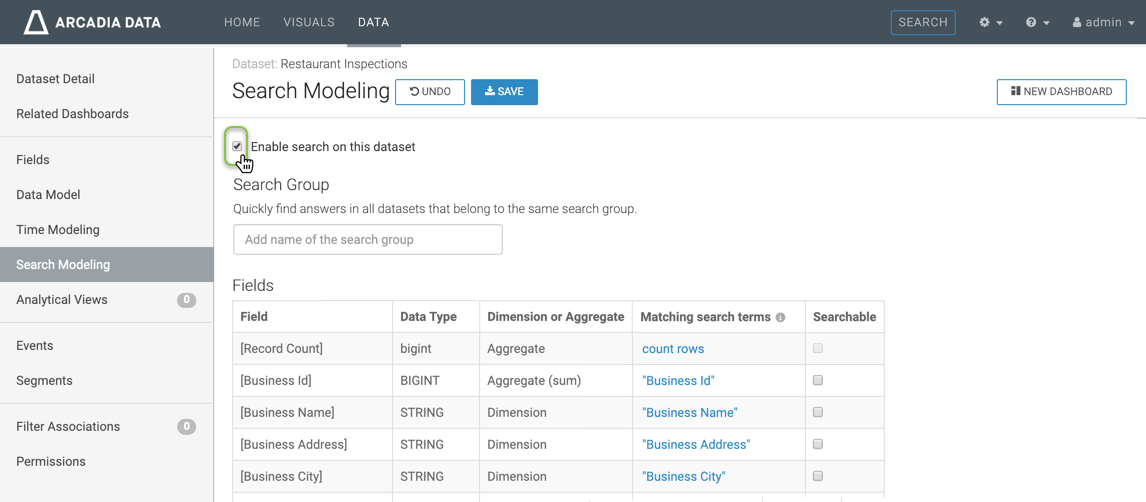
Enabling NLS on a Dataset Click Save.
To disable the search on this dataset, de-select Enable search on this dataset.
Note that the next time you look at the list of datasets, a search-enabled dataset has an active (search) icon.