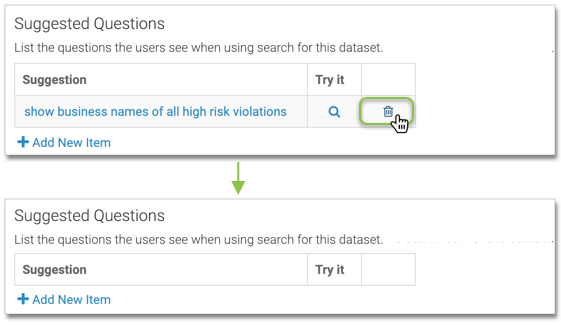Specify Suggested Questions for Dataset in NLS
In Arcadia Enterprise, you can specify and configure natural language search questions for each dataset.
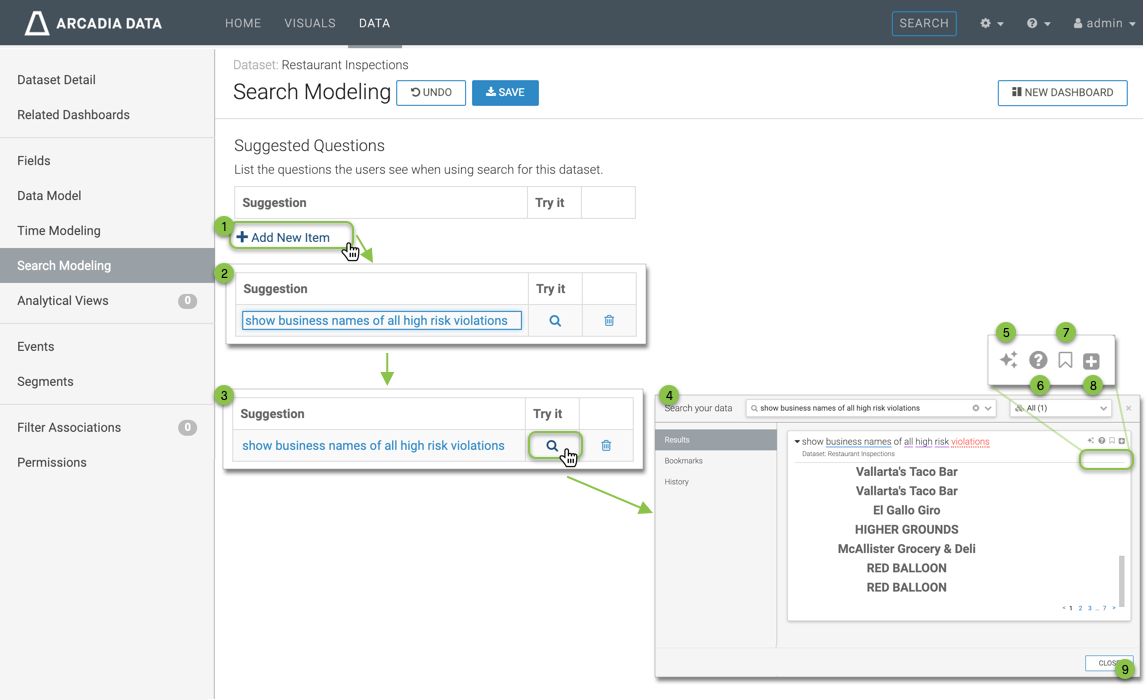
You can teach the system some basic searches by specifying search phrases in the dataset. You can also preview the results of the searches.
-
Under Suggested Questions, click Add New Item.
-
In the text box, type the search phrase.
Here, we are trying the search phrase "show business names of all high risk violations".
-
Click the (search) icon to preview the visual results.
-
A separate modal window appears, showing your results.
Notice that the interface underlines the distinct key components of the search phrase.
- Explore
Click the (Explore) icon to choose an alternate visual.
- Explain
Click the (question mark) icon to see the definition of the visual:
- Dataset is the name of the dataset used to build the visual.
- SQL is the query definition.
- Aggregates shelf reports the value on the aggregate shelf.
- Filters shelf reports the value on the filter shelf.
-
Bookmark
Click the (bookmark) icon to add the search result to bookmarks.
-
Add to Dashboard
Click the (plus) icon to add the visual to an existing dashboard, or to create a new dashboard and add it there.
- Click Save.
To remove a search phrase, click the (trash) icon next to it.