Bookmarked Searches
For easier and faster Natural Language Search results, Arcadia Enterprise enables you to search from a list of favorites that are saved as bookmarks.
Before searching datasets, make sure you configure your datasets for Natural Language Search. See Dataset Configuration for Search Requirements.
When you first click in the search box and even before you start typing, your most recent bookmarked searches appear in the dropdown list. After you start typing, if the bookmarked options are still relevant for your current search, you can select from one of the bookmarked options, as they continue to appear in the dropdown list.
This is the icon, used for favorites: .
To demonstrate how to search from favorites, follow these steps:
-
In the following image, notice that the search strings appear in the dropdown list, under Favorites, even before the user enters any text in the search text box. The Search your data text box is empty, and the left navigation bar highlights the Results menu instead of the Bookmarks menu.
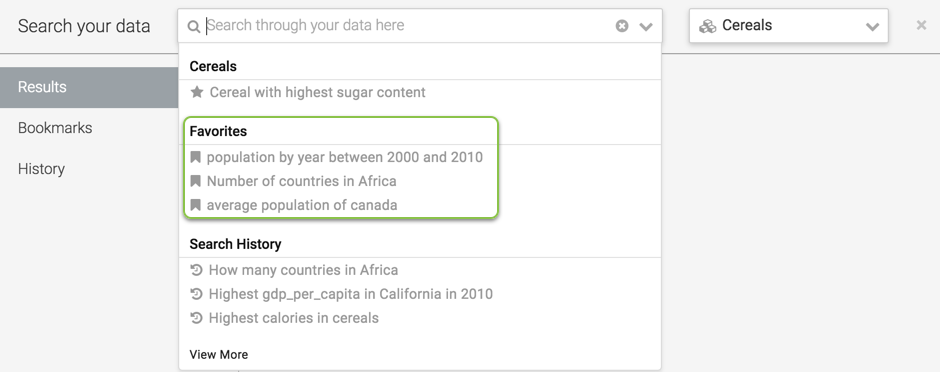
Display Bookmarked Searches Before Entering Text -
Click the Bookmarks menu in the left navigation bar.
The Results window displays all the visuals marked as favorites.
-
Click population by year between 2000 and 2010 to select the search string.
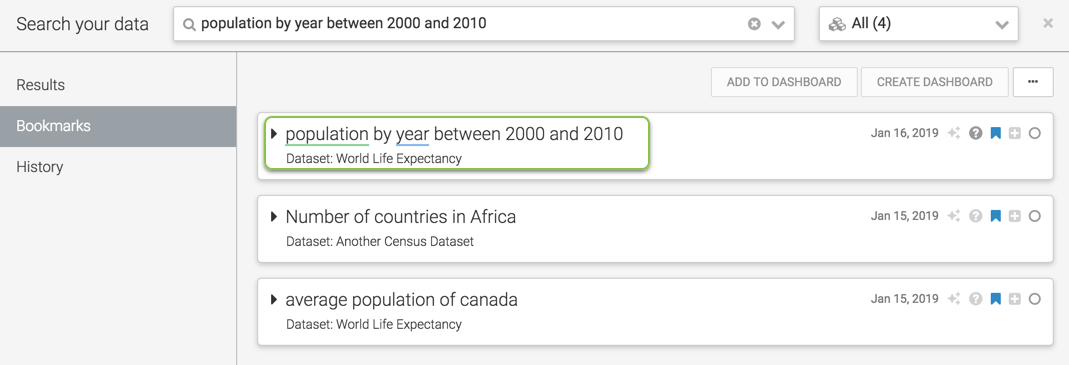
Click one of the Bookmarked Searches -
The population by year between 2000 and 2010 search string appears in the 'Search your data' text box, and the visual appears in the Results window.
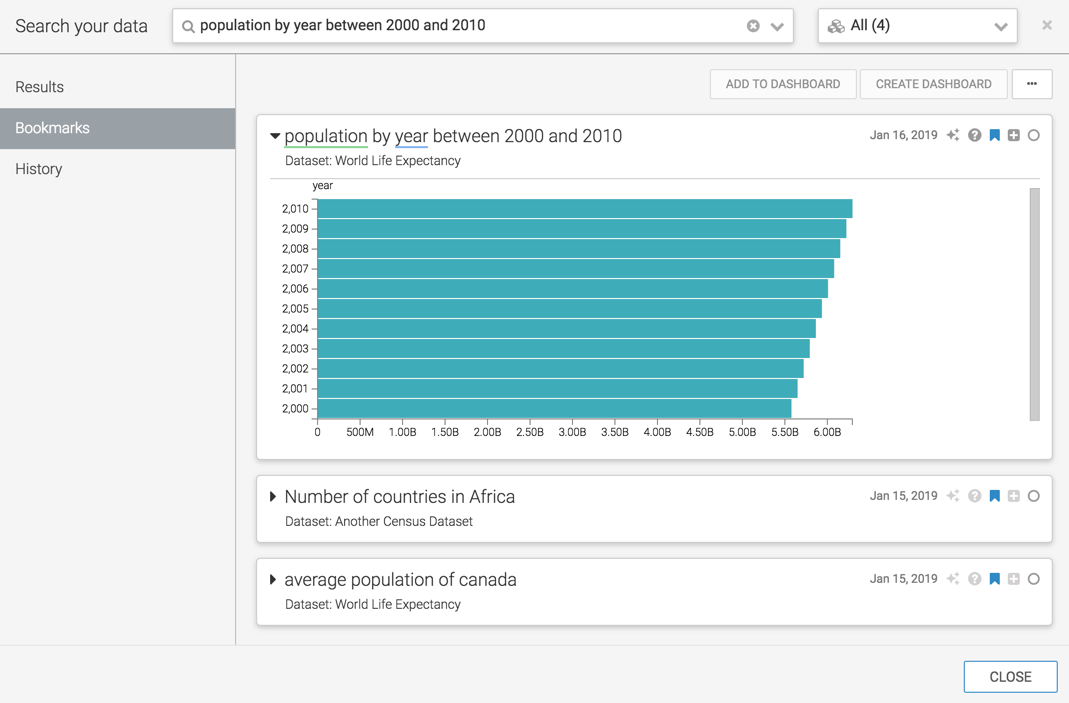
Display Selected Visual in the Results Window