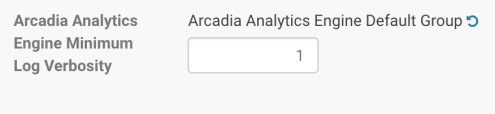Setting Log Verbosity
After installing or upgrading Arcadia Enterprise on Cloudera, you can change the minimum log verbosity of Arcadia Analytics Engine.
During installation, ArcEngine logging level defaults to 0. This setting does not provide enough information to debug potential problems.
To capture these events in the logs, we recommend changing the Arcadia Analytics Engine Minimum Log Verbosity setting to 1 after the installation completes, and changing this configuration parameter from 0 10 1 for any running instances or ArcEngine.