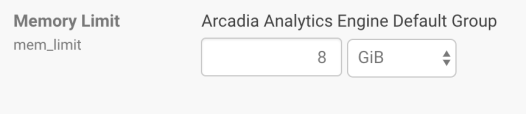Setting Memory Limit
After installing or upgrading Arcadia Enterprise on Cloudera, you can change the memory limit for ArcEngine.
The configuration attribute Memory Limit defines the minimum memory for ArcEngine as 64 MB, during installation.
An over-committed Cloudera node may reduce the Arcadia Engine memory allocation to this value, which may be too small for reasonable workloads.
We recommend changing the Memory Limit setting to 8 GB after the installation completes, and further suggest that you update the configuration parameter from 64 MB to 8 GB for any running instances or ArcEngine.