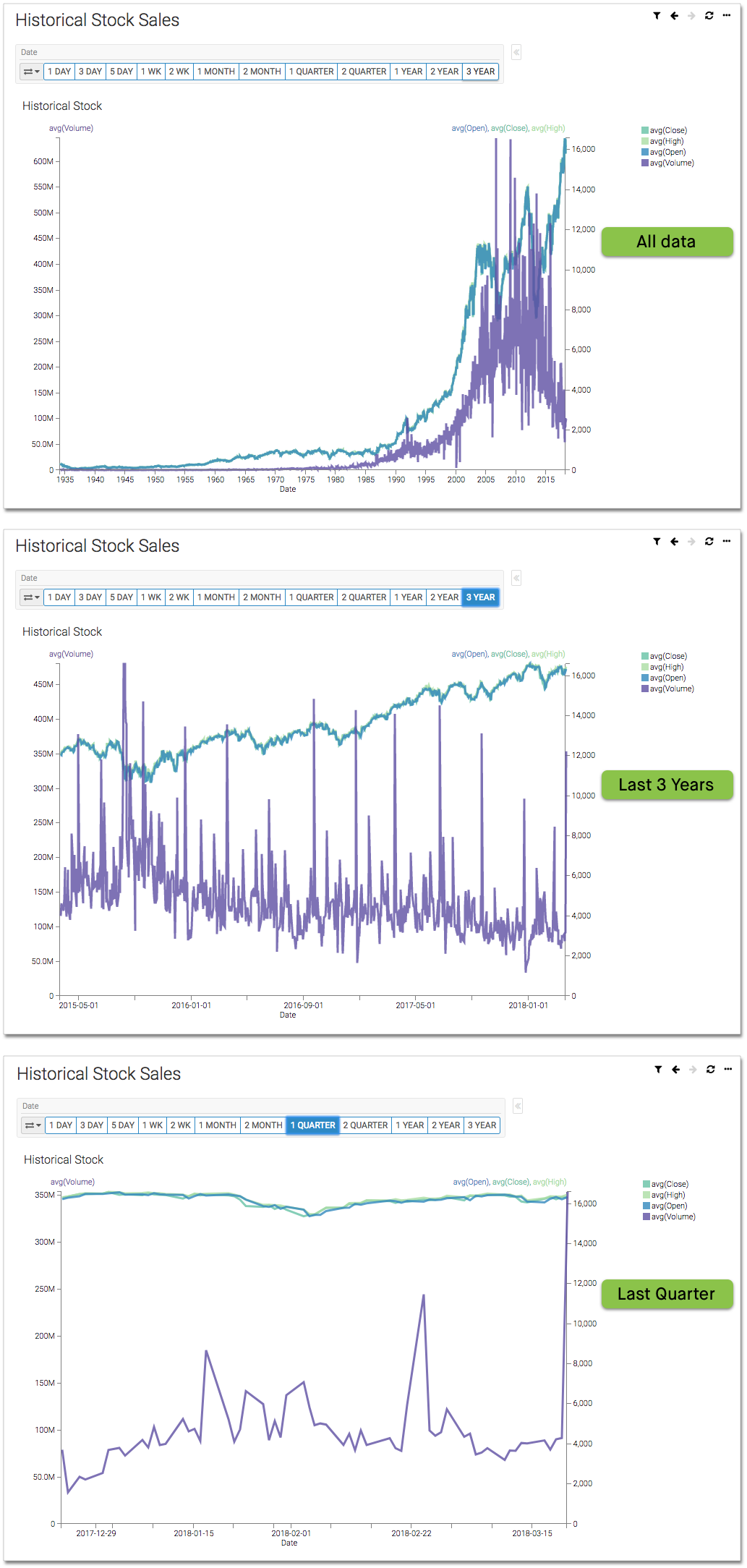Using Quick Filters
In Arcadia Enterprise, the quick date filter enables you to select a subset range of dates for visualization.
Follow the steps in Custom Dateranges and Configuring Ranges on Dashboard Filters to build a dashboard with quick filters.
On the filter, click the (calendar) icon, and select the Quick filters option from the menu. Note how the appearance of the filter changes, to show the set of custom dateranges.
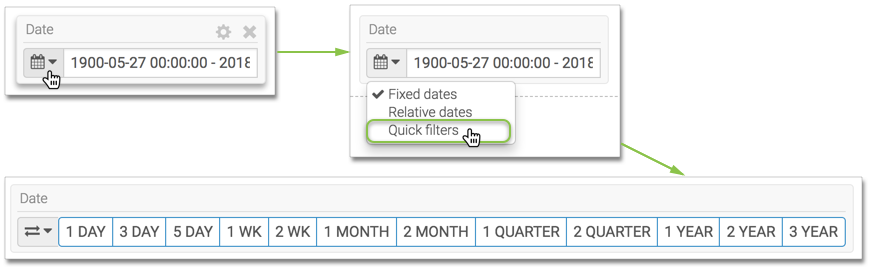
To use the quick filter, save the dashboard and switch to View mode.
Initially, Arcadia Enterprise displays all data.
Explore how the visual display changes when you click on different filter ranges. Here, we show how the visual changes when the filter dateranges we apply are none (all data), 3 years, and 1 quarter.