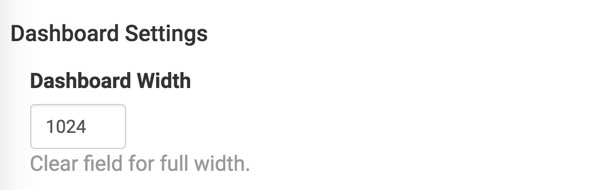Setting Default Dashboard Width
The site administrator can specify a default width for all new dashboards at the site level.
To specify a width for the dashboards, follow these steps:
- Click the (gear) icon to open the Site Administration menu, and select Site Settings.
- Enter the measurement for Dashboard Width (in pixels).
If you clear the field, all dashboards automatically resize to the full width of the browser window.