Managing Static Assets
Arcadia Enterprise enables you to save and manage images (PNG and JPG format), CSS files, and JS files as Static Assets. You can subsequently use them across all reports to standardize the appearance and behavior of visuals and dashboards.
Availability Note. This feature is only available to users with
administrative privileges.
To use the Static Assets interface, follow these steps:
-
Click the (gear) icon to open the Administration menu, and select Static Assets.
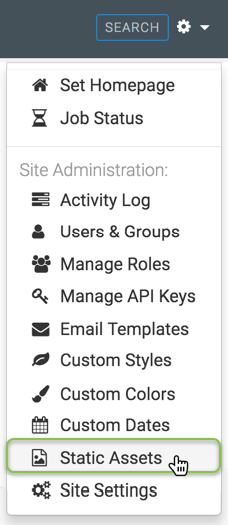
-
In the Manage Images, CSS, and JS Assets interface, note the available actions:
- Click New Asset to create a new asset. See Creating New Assets.
- Click the ID number of a particular asset to view it. See Viewing an Existing Asset.
- Click (pencil/edit) icon to edit the information about a particular asset, or to replace its. See Changing Existing Assets.
- Click (trash) icon to delete the asset. See Deleting an Existing Asset.
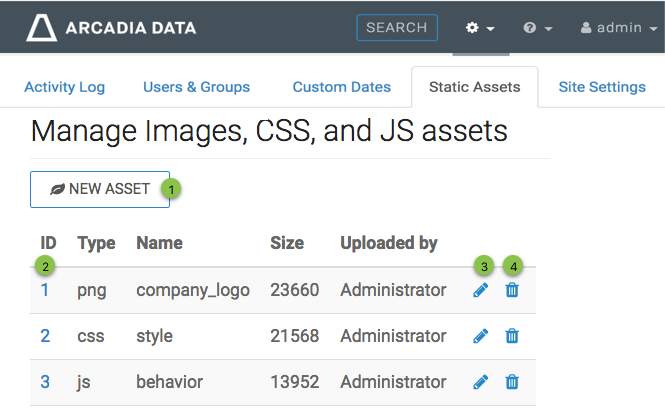
To use this (graphic) static asset in a visual, such as Rich-Text visual type, follow the instructions in Inserting Images.