Adding Tabs to Apps
In a Arcadia Enterprise app, you can have several named tabs that contain one or more dashboards.
This exercise demonstrates how to add new tabs to an app. You can add just one, or several, at the same time.
-
In the app that we created earlier (see Creating New Apps), click the Add Menu Tab button.
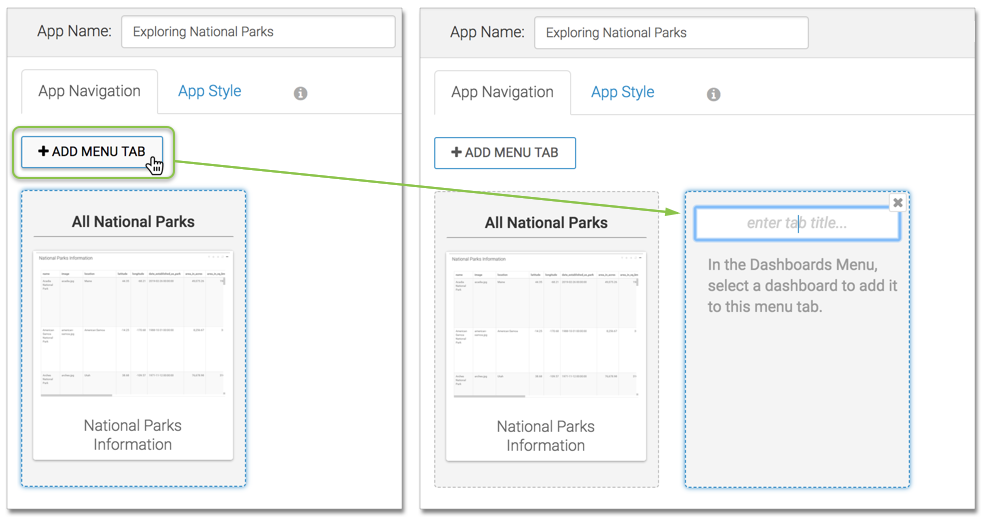
-
Name the new tab.
We named the second tab Park Detail.
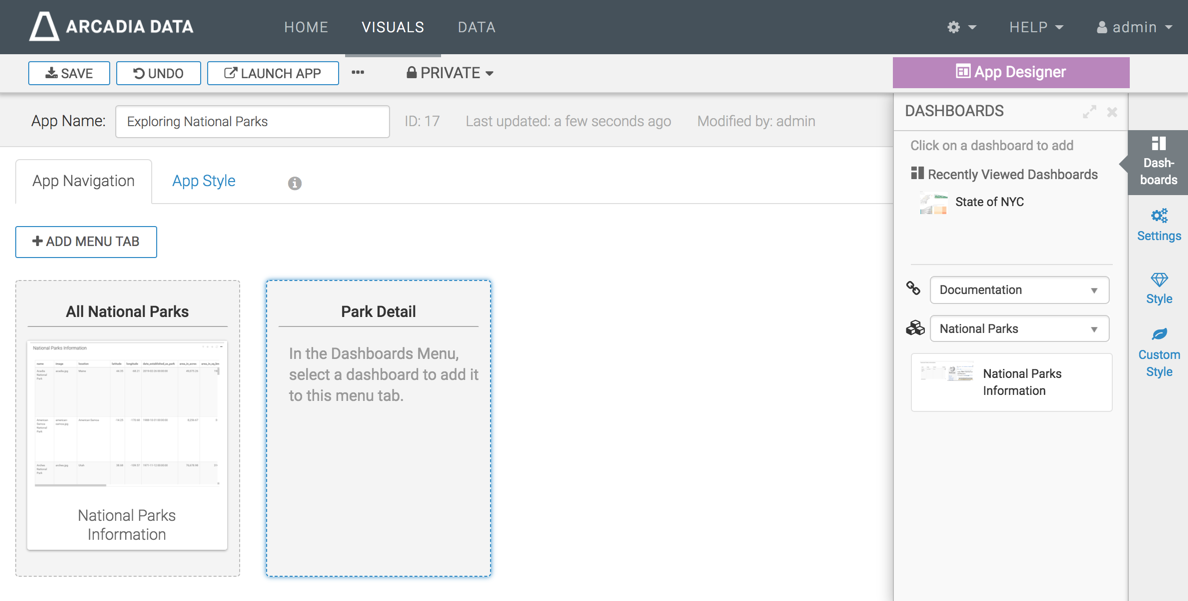
-
Remember that we can use dashboards from any connection or dataset in the same app, provided that the creater/owner has the appropriate privileges. See next steps in Changing Datasets in Apps.