Enabling and Customizing Email Settings
When the site administrator customizes Email Settings in the Site Settings interface, users can start sharing visuals through email.
Developer Notes:When using Google Email (Gmail), you may be using 2-factor
authentication, which requires an app password. If you are not using 2-factor
authentication, you must enable access for less secure apps. For more information, please
review the following external documentation:
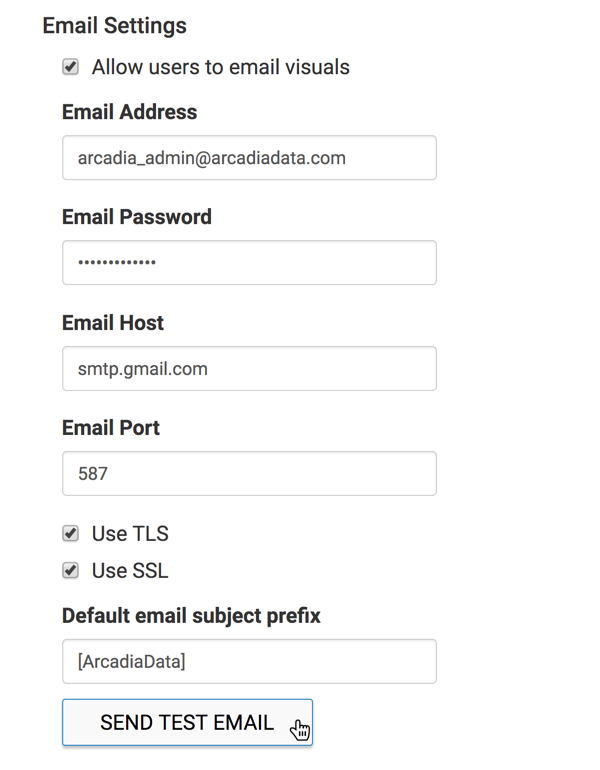
In Site Settings, under Email Settings, enter the following:
- Enable the Allow users to email visuals option.
-
Enter the Email Address and Email Password; this has to be a valid account, and all future emails originate from this account.
We are using our own account arcadia_admin@arcadiadata.com for demonstration purposes.
- Enter the Email Host. We used
smtp.gmail.com. - Enter the Email Port. We used
587. - [Optional, based on provider] Select Use TLS.
- [Optional, based on provider] Select Use SSL.
- [Optional] Enter the Default Email Subject Prefix. The default prefix is [ArcadiaData].
-
[Optional] Test the email functionality by clicking Send Test Email. You should see the success status.

- Save the updated site settings.
Proceed to using email, as described in Emailing Dashboards, Sheets, and Visuals.