Overriding Visual Style Settings
To achieve consistent styling of all visuals in a dashboard, Arcadia Enterprise allows you to override all individual visual styling choices using a single dashboard setting.
To override the settings of the visuals by the dashboard settings, navigate to the General menu, and select the Override visual style settings option.
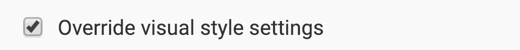
To change the styles at dashboard level, see Dashboard Style Customization.