Specify the Date/Time Field for Dataset
In Arcadia Enterprise, specify the field that represents the time dimension of the dataset.
In the Time Modeling interface, specify the Date/Time Field of the dataset using the following steps:
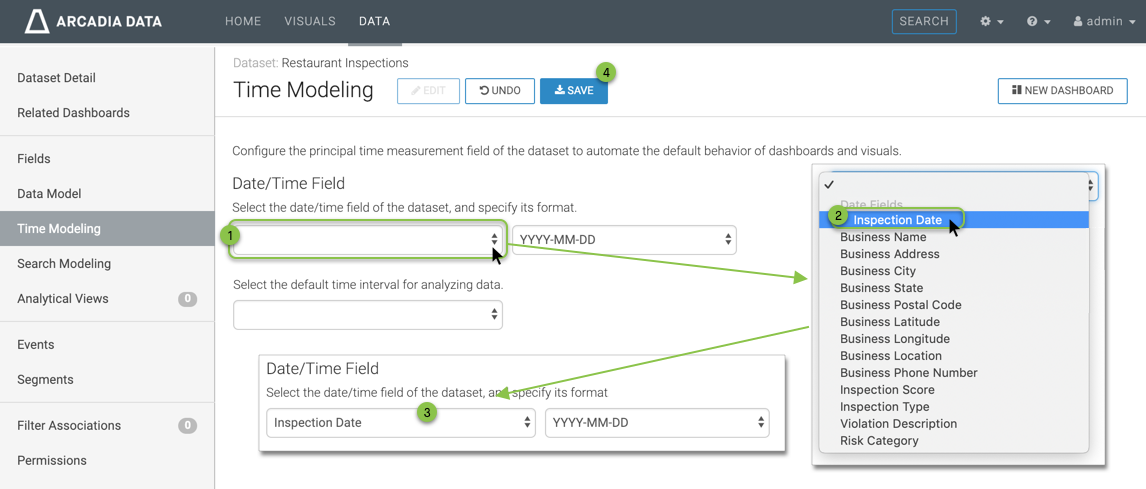
-
Under Date/Time Field, click the menu.
-
From the menu, select the name of the correct field, one that contains the date information. The system groups dataset fields in timestamp or other time formats at the top, under the heading Date Fields.
Here, we selected the field Inspection Date.
- Notice that Inspection Date now appears in the specification.
- Click Save.