Downloading Dashboards and Sheets as PDF Files
You can save your dashboards, and individuals sheets, as PDF files.
Availability Notes:
- This feature is available only when thumbnails are enabled. See Enabling Snapshots and Thumbnails.
- For snapshots of custom JS visuals, we support only ECMA Script 5 for Javascript.
- Arcadia Enterprise does not support PNG download on the Windows platform.
Before you download the dashboard as a PDF file, under Settings, navigate to the General menu, and select the Enable "Download as Image/PDF" option.
- In a dashboard, click the (ellipsis) icon at the top left corner of the interface.
Click Download as..., and select PDF from the secondary menu.
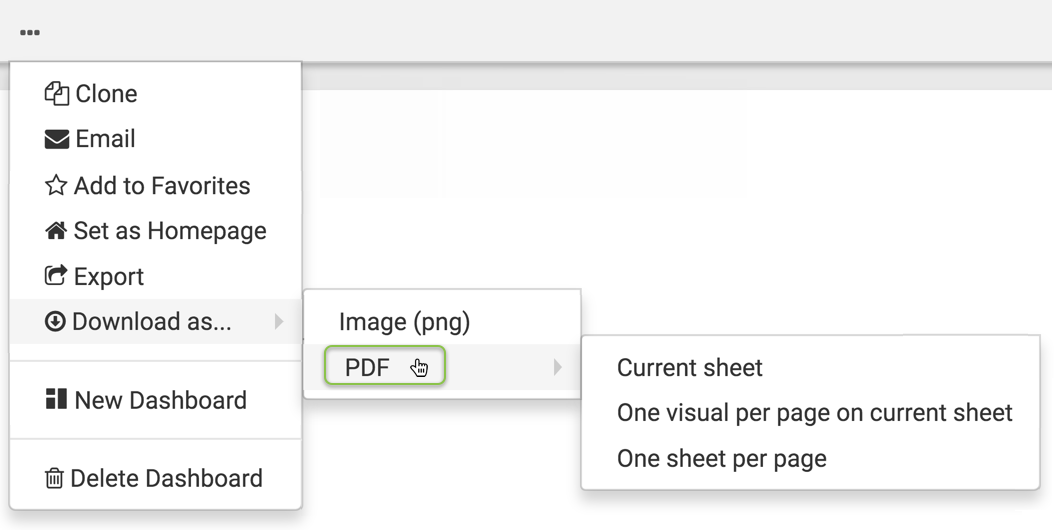
From the dropdown menu, select one of the following options: