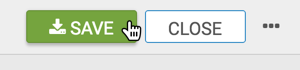Preparing the Visual
Prepare the visual to receive the parameters from the application filters by adding the appropriate fields or parameters to the Filters shelf.
- Open
SFPD Incidents - Calendar Heat Map, built according to the instructions in Calendar Heat Map Visuals. Under Dimensions, select
pddistrictand drag it over Filters shelf on the main part of the screen. Drop to add it to the shelf.Repeat with
categoryanddate.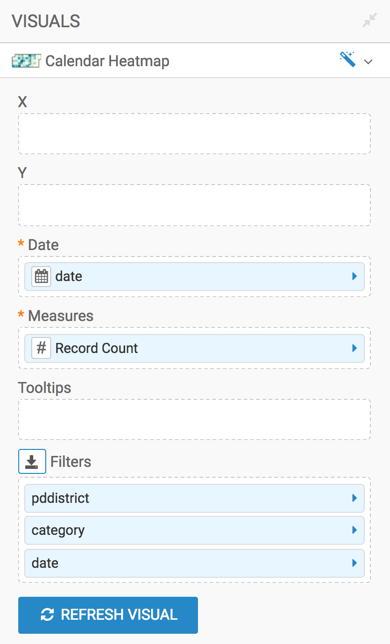
At the top left corner of the Visual Designer, click Save.