Managing Jobs
Arcadia Enterprise enables you to manage jobs, schedule jobs, and manage schedules.
Availability Note. This feature is only available to users with
administrative privileges.
To get to the Jobs interface, click the (gear) icon to open the Administration menu, and select Job Status.
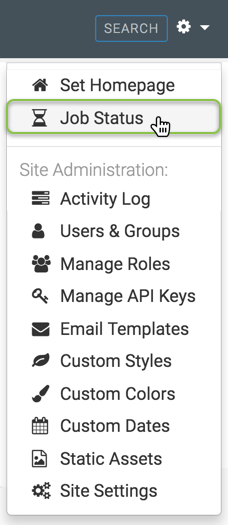
The Jobs interface appears; it has three main tabs: