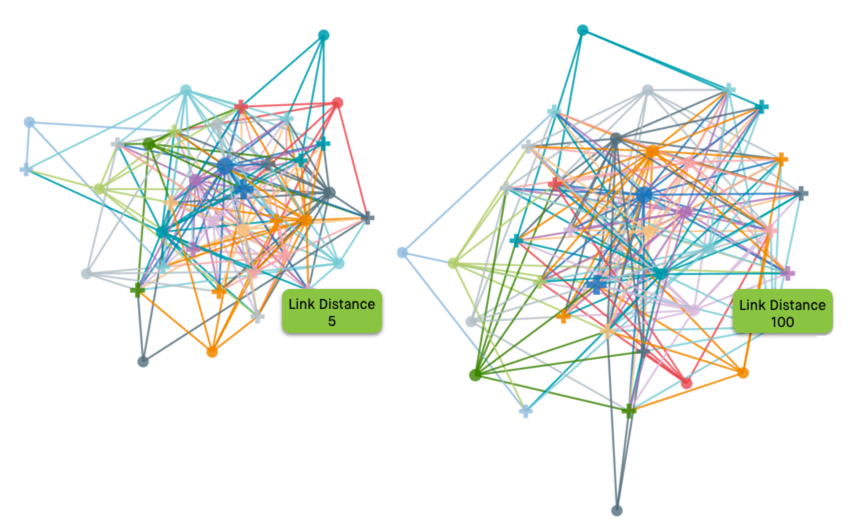Changing Link Distance
To specify the distance between links, navigate to the Links menu, and change the value in the Link distance selector.
The default value is 80, and the valid range is between 0
and 500.
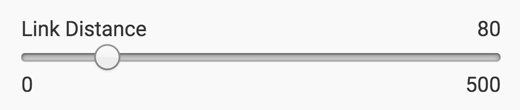
Note how changing the link distance setting alters the visual. Here is the same network visual,
with link distance 5 and 100.