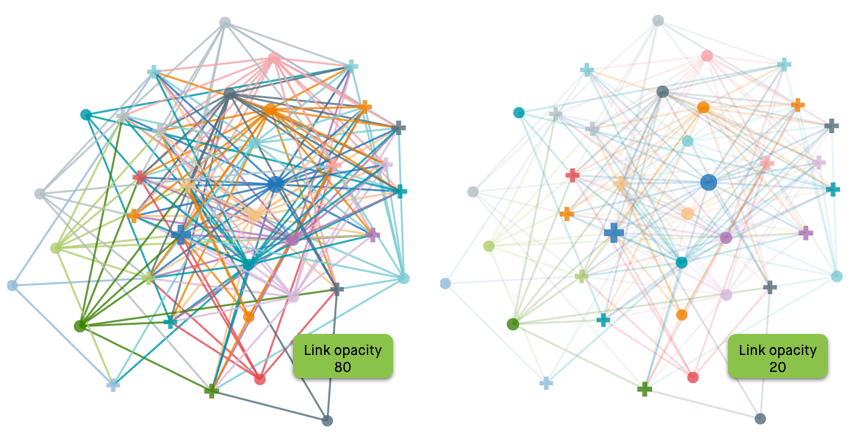Changing Link Opacity
To change the opacity (color saturation) of links, navigate to the Marks menu, and adjust the selector for the Link Opacity option. These measurements are 80 by default.
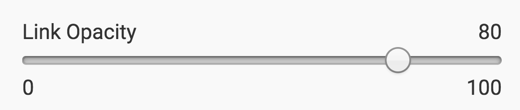
Compare the appearance of a visual with link opacity of 80 and 20.