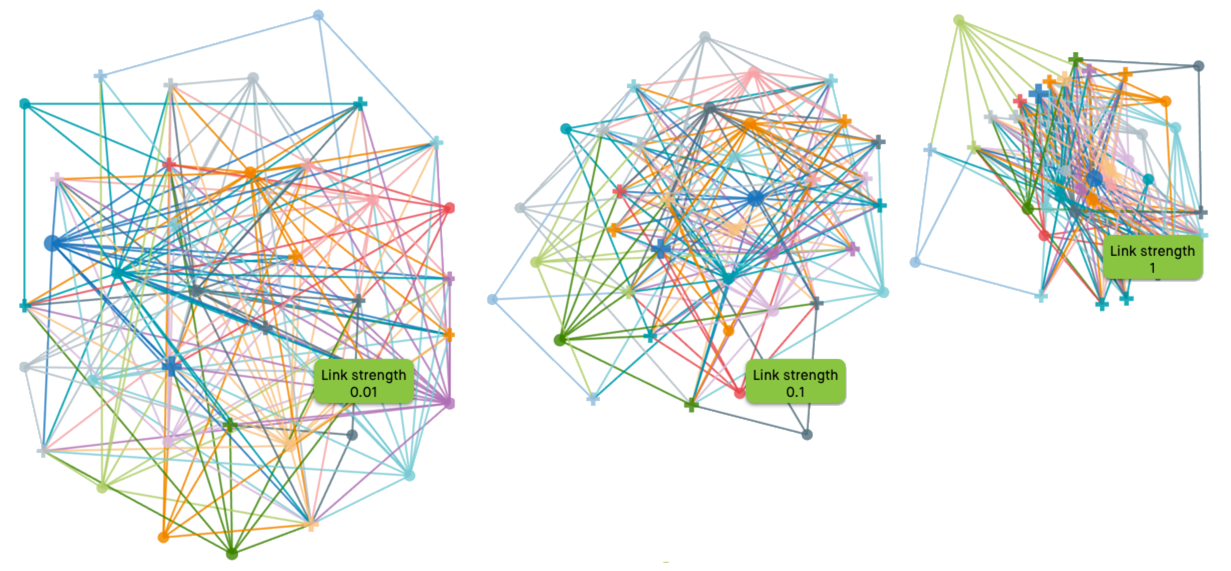Changing Link Strength
To change the strength of a link, navigate to the Links menu, and change
the minimum and the maximum in the Link strength option. The default
setting is 0.1, and the valid range is 0 to
1.
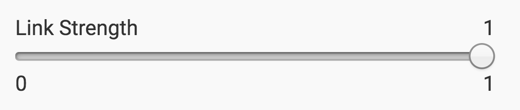
Compare the appearance of a visuals with link strength of 0.01,
0.1, and 1.