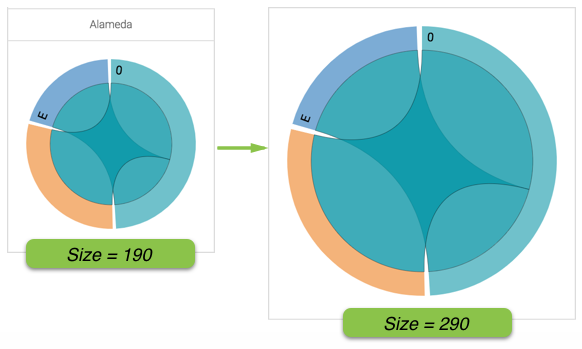Changing the Size of a Chord Visual
Arcadia Enterprise enables you to change the size of the chord visual.
To change the size of a chord visual, navigate to the Marks menu, and change the value of the Minimum size option.
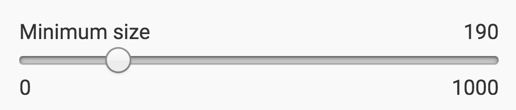
Compare the appearance of the chord visual when we change the size from 190
to 290 pixels.