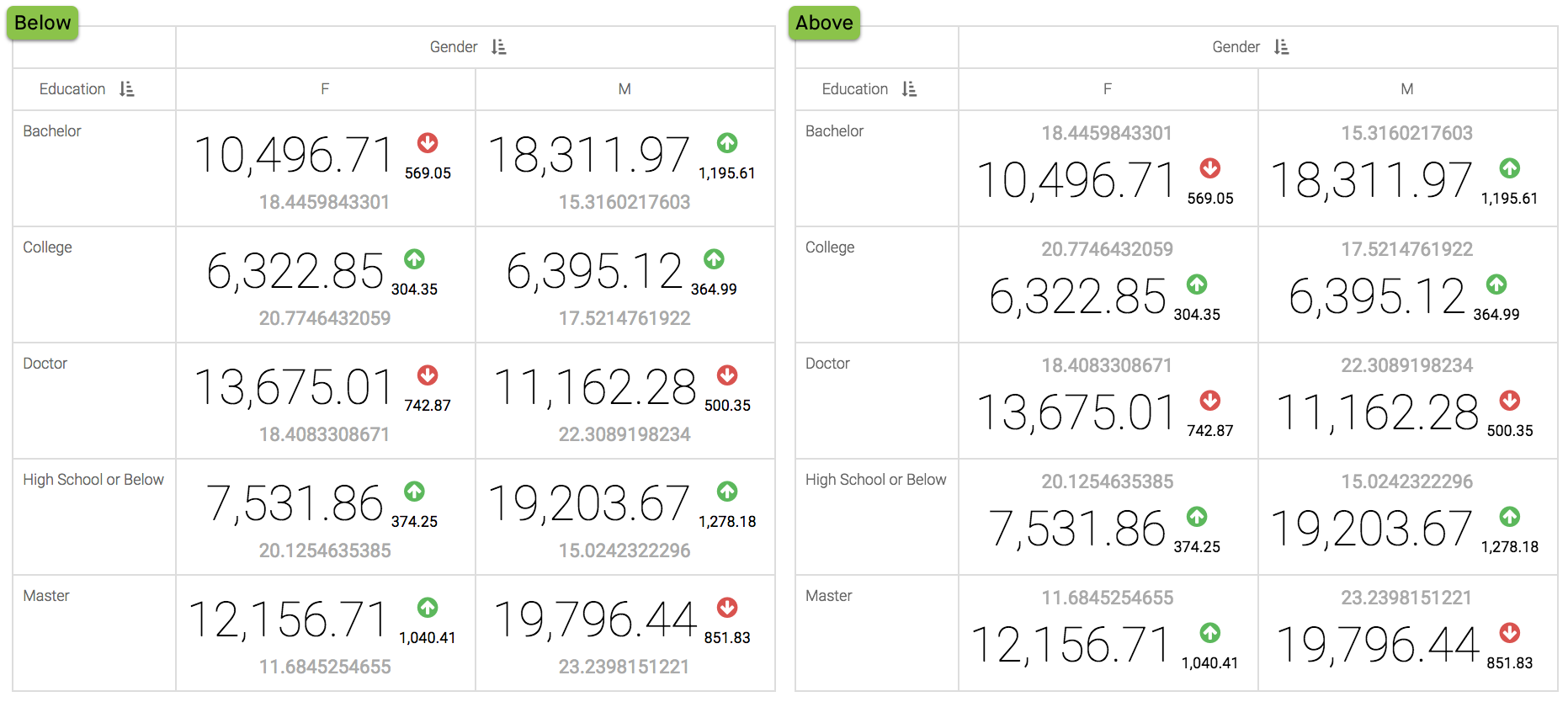Changing the Position of Label Indicator
This setting is specific to KPI visuals.
To change the location of the label indicator, navigate to the Marks menu, and make a selection in the Label location option:
- Below (default)
- Above
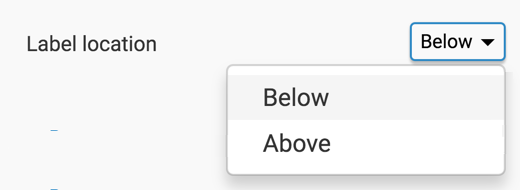
This image illustrates the visual with the label indicator displayed below and above the main indicator.