Specify Default Aggregation Field for Dataset in NLS
In Arcadia Enterprise Natural Language Search, you can specify which field's values report the default aggregation.
When a search phrase does not specify an aggregate, Arcadia Enterprise reports
results of a default column as an aggregate. In the majority of cases, this column is
Record Count, a default aggregation measurement generated by the system.
You can specify an alternate aggregation column by following these steps:
Under Default Aggregation Field, select another option from the drop-down menu.
Here, we chose Business Id to illustrate this functionality.
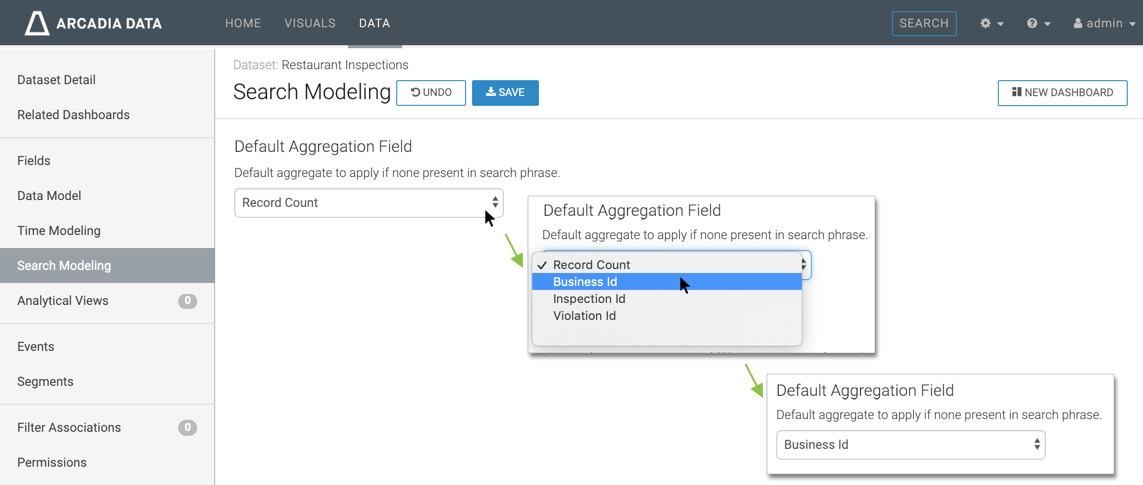
Specify Default Aggregation for NLS - Click Save.
- Re-set the default aggregation to Record Count, and Save.