View More Searches
To de-clutter the Natural Language Search dropdown window, Arcadia Enterprise displays only a few matching values for any particular suggestion type. To display all search results, you must click the View More link.
Before searching datasets, make sure you configure your datasets for Natural Language Search. See Dataset Configuration for Search Requirements.
To demonstrate how to view more search results, follow these steps:
Enter Canada in the search tex box.
The dropdown window dispalys search results under Another Census Dataset, Favorites, and Search History. Notice the View More link at the bottom.
- Click View More to display more search results for Canada.
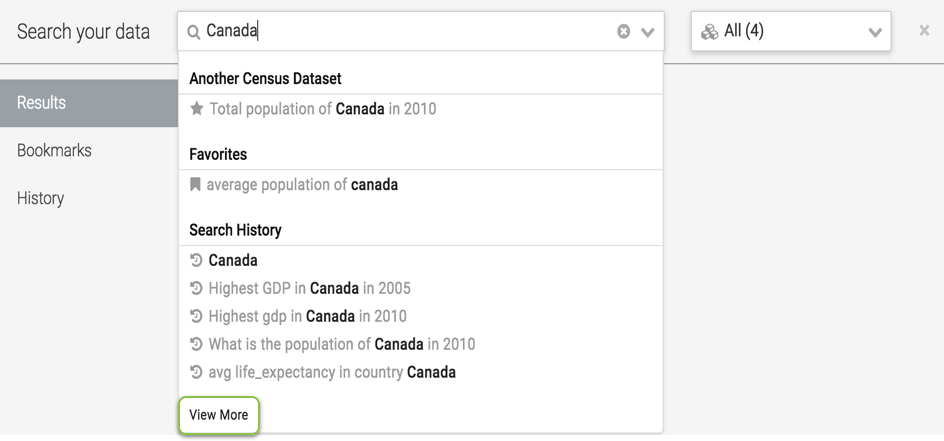
Click the 'View More' Link In the following image, notice that the Search History expands to display four more search results for Canada.
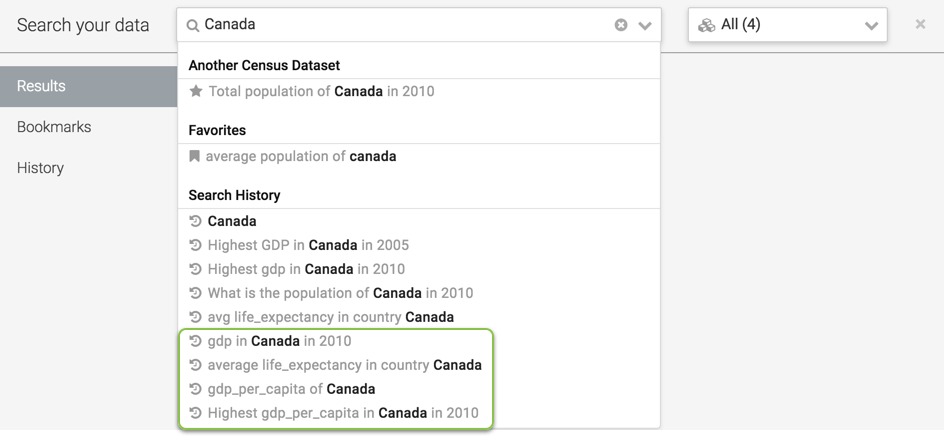
Expand Search Results After Clicking the View More Link