Changing Result Visual Type Through Explore
Arcadia Enterprise lets you preview alternate visualization for search results display through our Explore feature.
Follow these steps to explore alternate visual types for your search results:
-
In the Search Results menu, select the visual you would like to change, and click the (explore) icon.
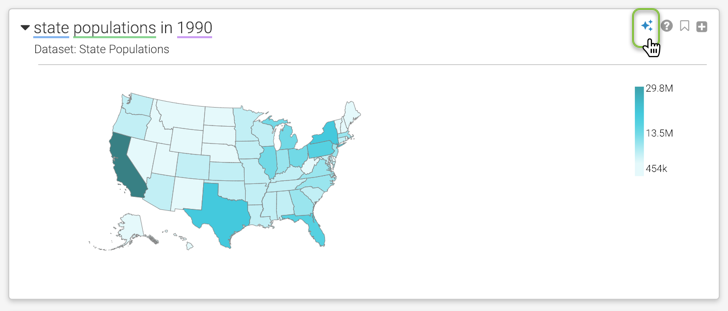
Explore Alternate Visuals for Results -
The system opens a new modal window, titled "Select the visual you would like to use". It previews the alternatives to the current visual. Notice that the top lect corner of each tile indicates the visual type.
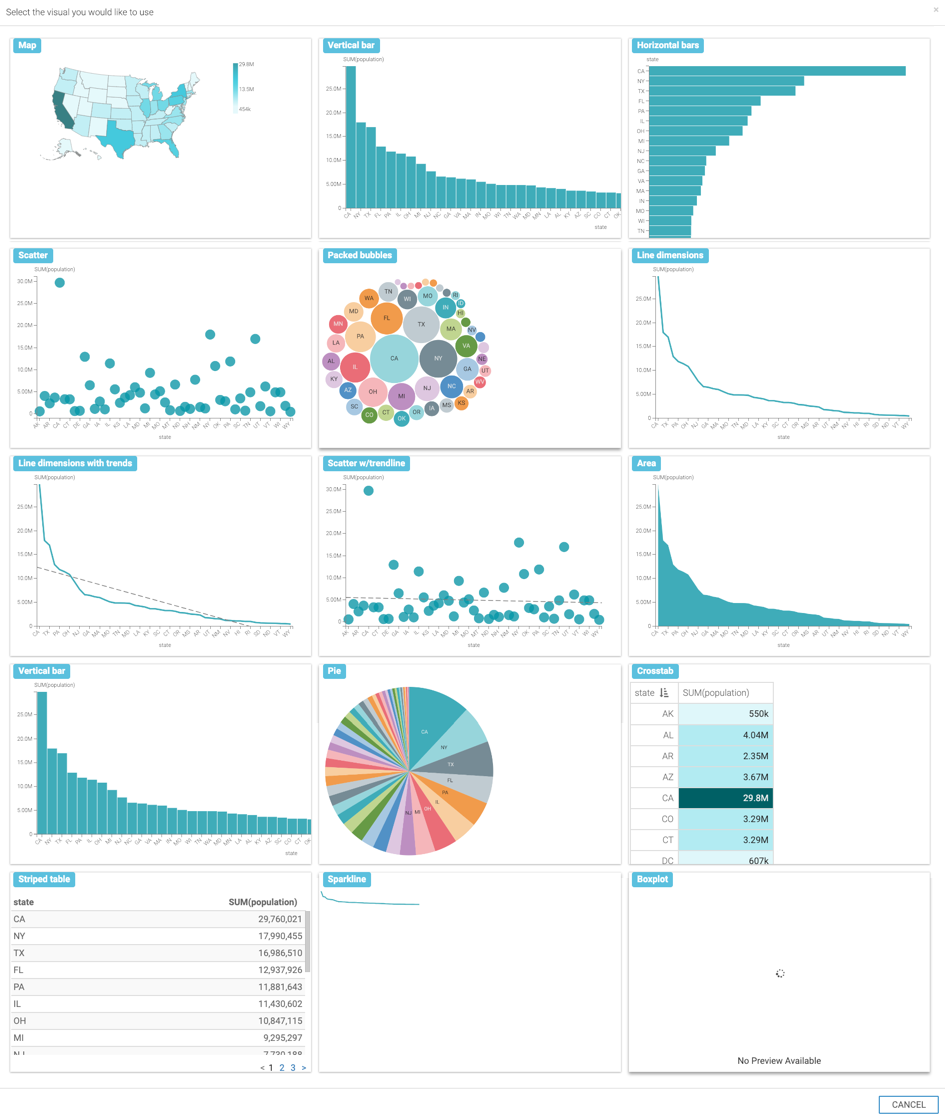
Select an Alternate Visual -
Select one of the visuals. Here, we chose the Packed Bubbles visual type.
-
The new visual type replaces the one originally generated by the search.
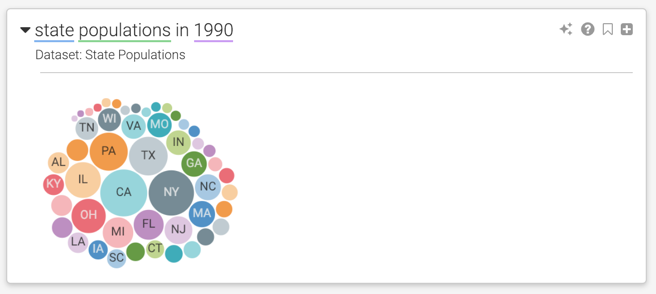
Changed Visual