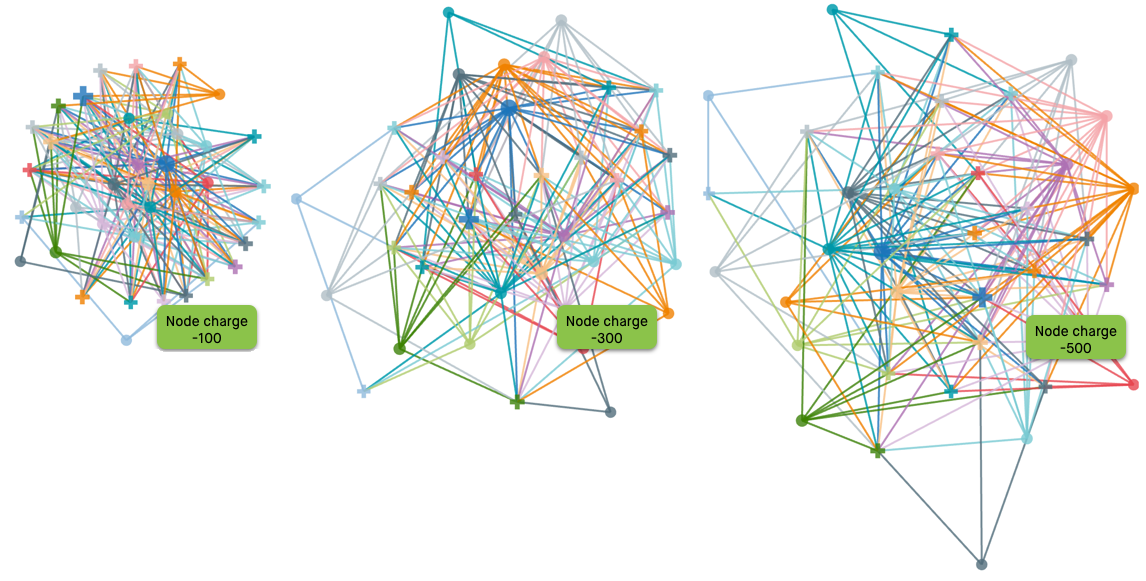Changing Node Charge
To change the charge of a node, navigate to the Nodes menu, and adjust
the selector for the Node charge option. The default setting is
-1000. The valid range is -3000 to 0.
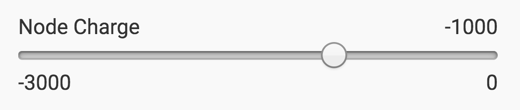
Compare the appearance of visuals with node charge of -100, -300, and -500.