Downloading Dashboard Sheets as PNG Files
Arcadia Enterprise enables you to save the current sheet of a dashboard
as a .png file. The filename is the same as the name of the dashboard, and has
a timestamp specifying the date and time when the file is created.
This method is better than using a desktop tool because it handles images that are too long or wide to fit on the screen.
- This feature is available only when thumbnails are enabled. See Enabling Snapshots and Thumbnails.
- For snapshots of custom JS visuals, we support only ECMA Script 5 for Javascript.
- Arcadia Enterprise does not support PNG download on the Windows platform.
The following steps demonstrate how to save the sheet as a *.png file.
- In Visual Designer, click the (ellipsis) icon at the top of the interface.
Click Download as..., and select Image (png) from the secondary menu.
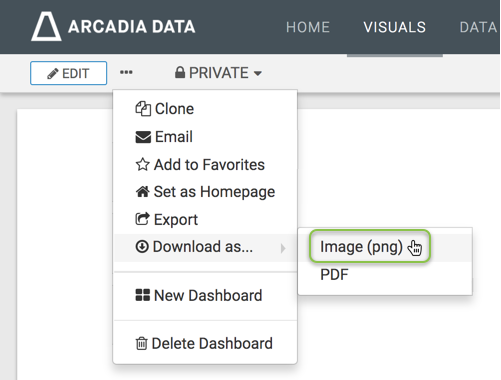
-
A Generating the requested file message appears.
-
After the download is complete, open the default download folder on your computer. Arcadia Enterprisesaves the current sheet to a
*.pngfile.In our example, the generated filename,
Example close_open issue_20190207094420, has the following components:- Example close_open issue
Same name as the dashboard
- 20190207
Signifies the date the file is created, in
YYYYMMDDformat - 094420
Signifies the time the file is created, in
hhmmssformat
Note that Arcadia Enterprise renames sheets with names that contain characters not supported by the file system. For example, for the sheet Example close/open issue, it generates the file as
Example close_open issue_xxxxxxxxxxxxxx.pdf, replacing the forward-slash (ASCII #47) character with a space.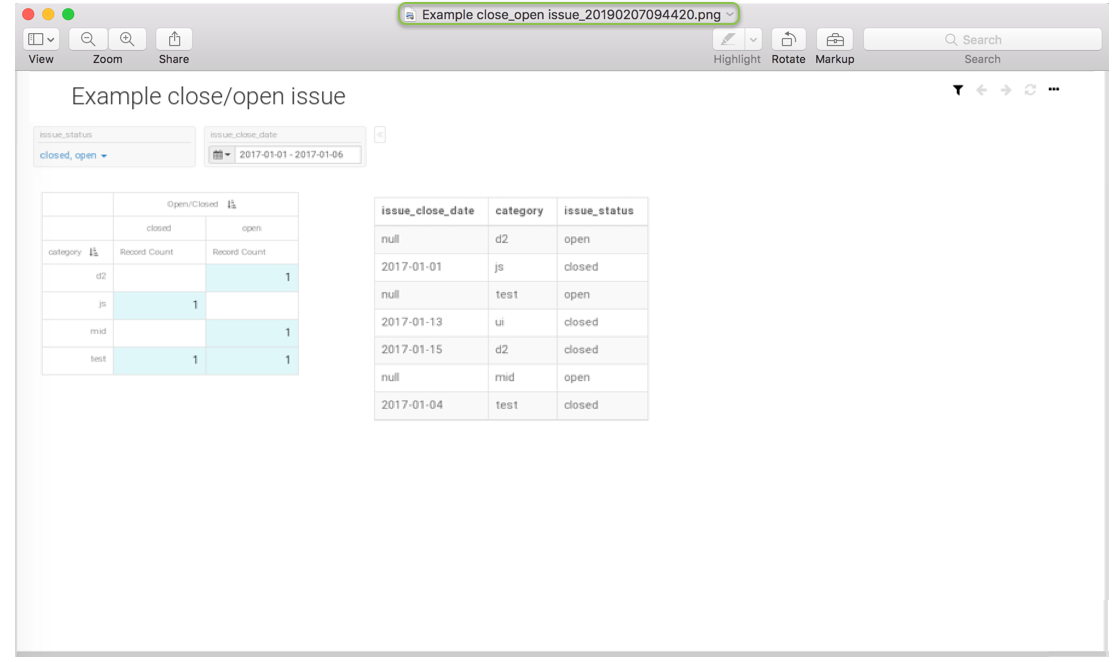
- Example close_open issue