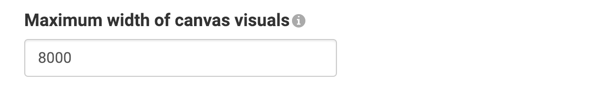Setting the Maximum Width of Canvas Visuals
We recommend that you designate a reasonable maximum width for canvas visuals. Overly wide visuals that display streaming data may cause the Internet browser to crash.
Navigate to the Site Settings interface and scroll down to the Visuals grouping. Enter a value in the Maximum width of canvas visuals text box. Here, we used the value of 8,000. For performance reasons, you may choose a smaller value.