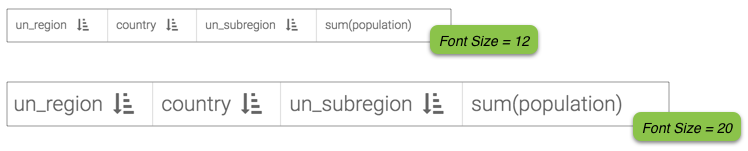Changing Table Header Font Size
Arcadia Enterprise enables you to change the table header font size in cross-tabulation visuals.
To change the size of the font in table headers, navigate to the Table Style menu of the Style menu, and change the selector for the Header Font Size option. The system specifies the default font size.

Notice the effect of changing the table header font size from 12 to 20: