Inserting URL Links
To insert a link into a rich text visual, follow these steps.
-
In the Rich-Text Editor, click the Link icon.
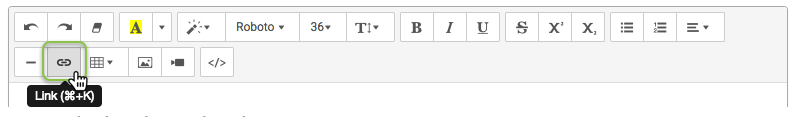
This opens the Insert Link modal window.
-
In the Insert Link interface, make these specifications:
- In the Text to display field, add the display text. We used 'Gapminder World'.
- In the To what URL should this link go? field, add the URL
address. We used
https://www.gapminder.org. - [Optional] Select the Open in new window option.
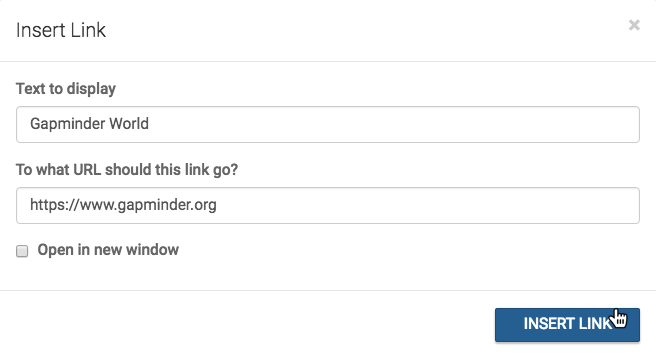
- Click Insert Link.