Control Between Visuals; Click Behavior
In Arcadia Enterprise, you can have one (source) visual act as a filter that controls the behavior of the target visual, inside the same application.
You can see an example of this in URL Link: depending on what column (country) you click on the control visual, the target (link) visual loads the Wikipedia page for that country.
This section demonstrates the general steps for enabling click behavior over any visual type.
- Create the control visual.
- Create the target visual.
- Create the application for the two visuals, and enable click send in the control visual.
- Enable click receive in the target visual.
- Explore the control-target interaction.
We use both the US State Population Over Time and the US County Population dataset. If you have not already done so, import the datafile state-names.csv into Arcadia Enterprise, and then make a data join with us_counties.csv datafile in the US County Population dataset.
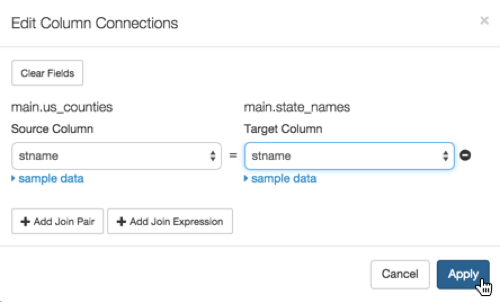
us_counties and state_names.