Customizing Visual Basics
In Arcadia Enterprise, you may use the Visual Basics menu to change the font display option for text in the visual.
To get to this option, follow these steps:
On the right side of Visual Designer, click the Style menu.
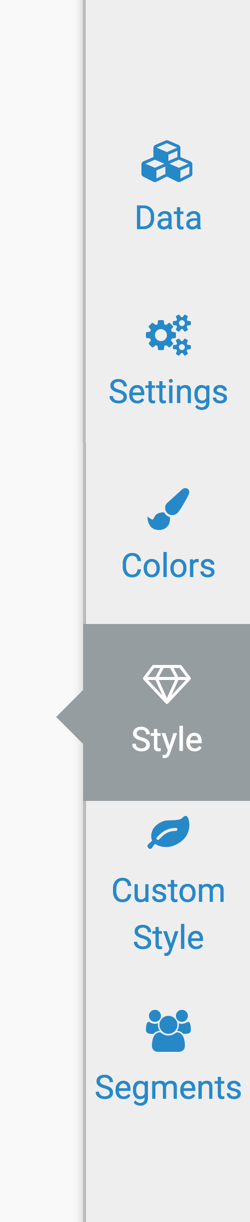
In the Style menu, click Visual Basics.
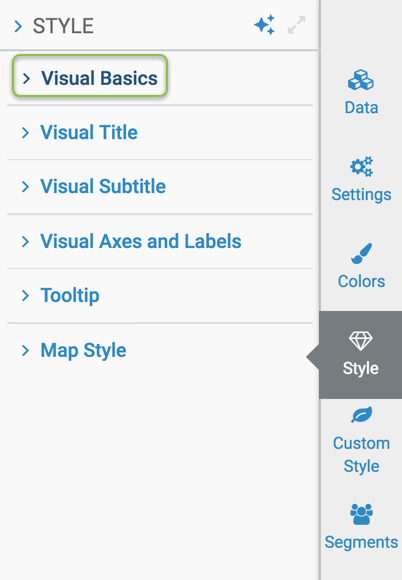
- The available options are:
Changing the Font in the Visual
To change the font used inside the visual, navigate to the Style menu, select the Visual Basics sub-menu, and open the Font menu.
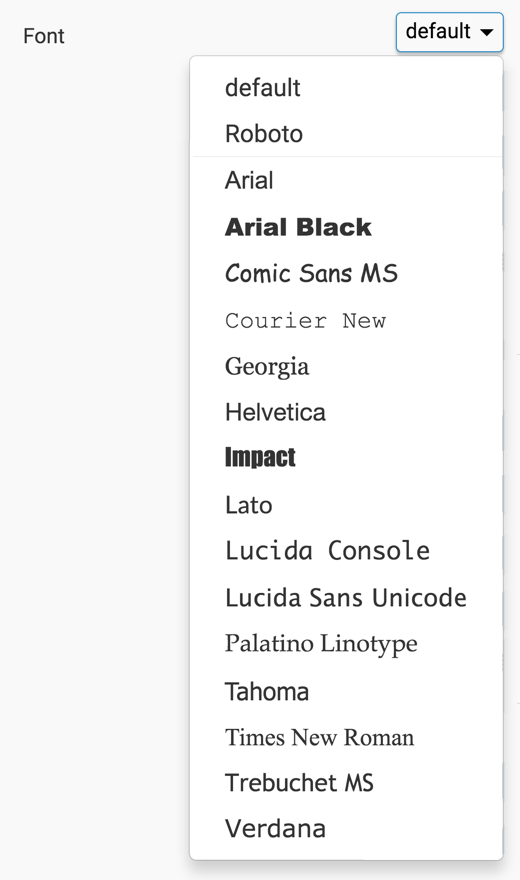
Make the selection from the Font menu.
Changing the Font Size in the Visual
To change the font size used inside the visual, navigate to the Style menu, select the Visual Basics sub-menu, and specify the Size of the font.
