Hit Highlighting
To easily differentiate the visuals in the Natural Language Search results, Arcadia Enterprise highlights the visuals that match the text in the search text box.
Before searching datasets, make sure you configure your datasets for Natural Language Search. See Dataset Configuration for Search Requirements.
When the user enters text in the search text box, the dropdown list displays all the strings that match the characters entered in the search box. To easily identify and select one of the options, the typed characters are highlighted in a different color.
To demonstrate how easy it is to find visuals on Canada, follow these steps:
- Enter Ca in the search tex box. As you start typing the letters,
the dropdown highlights all the words and strings that contain the characters
ca, such as calories, carbohydrates, capita,
Canada, and so on.
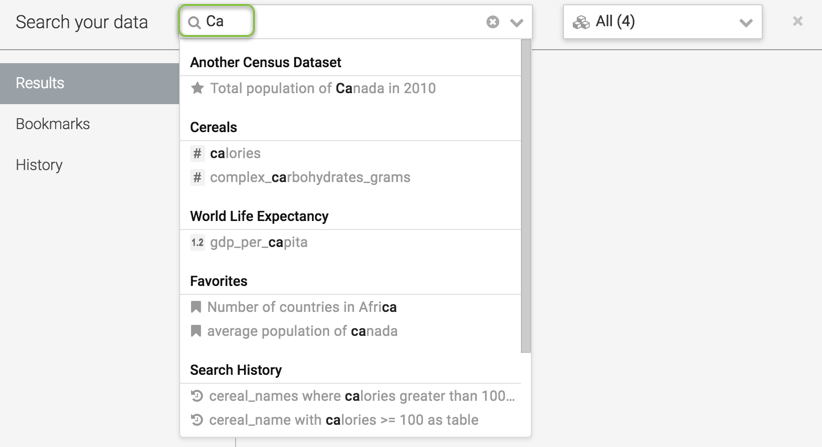
Characters 'Ca' Highlighted in the Search Results -
Let us narrow down our search by adding the letter n. The list of suggested strings now display only strings with the word Can in them.
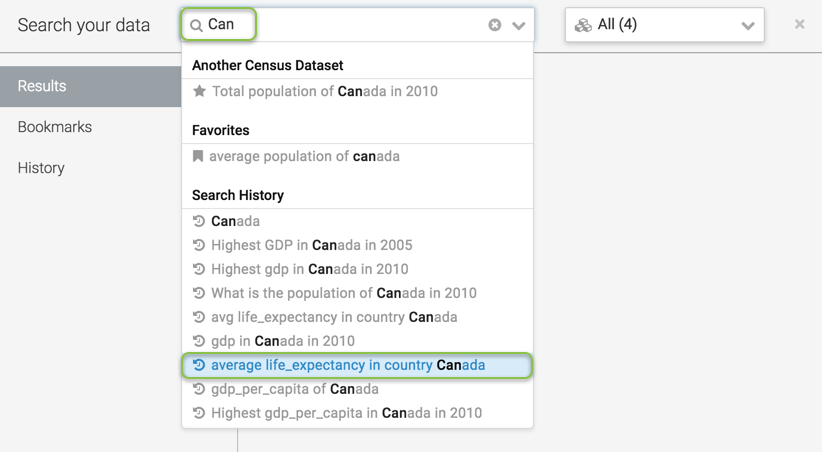
Characters 'Can' Highlighted in the Search Results -
From the list of suggested strings, highlight avg life_expectancy in country Canada, and press Enter.
Notice that the search string appears in the search text box and the visual appears in the Result window displaying data from the World Life Expectancy dataset in a map visual. To view the average life expectancy in each country, hover over the map.
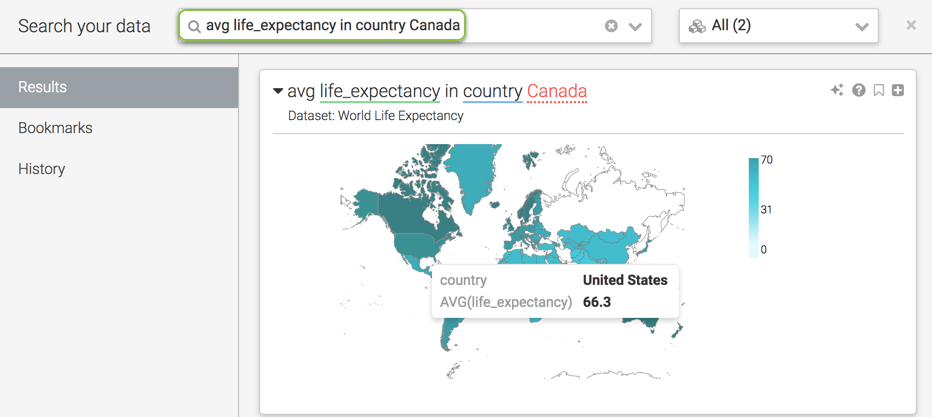
Selected Visual Appears in the Results Window as a Map -
[Optional] To add more text after the suggested string, follow these steps:
- From the list of suggested search strings, highlight avg life_expectancy in country Canada.
- Press the Tab key.
Notice that the selected search string appears in the search text box with a cursor at the end of the string, after the word Canada.
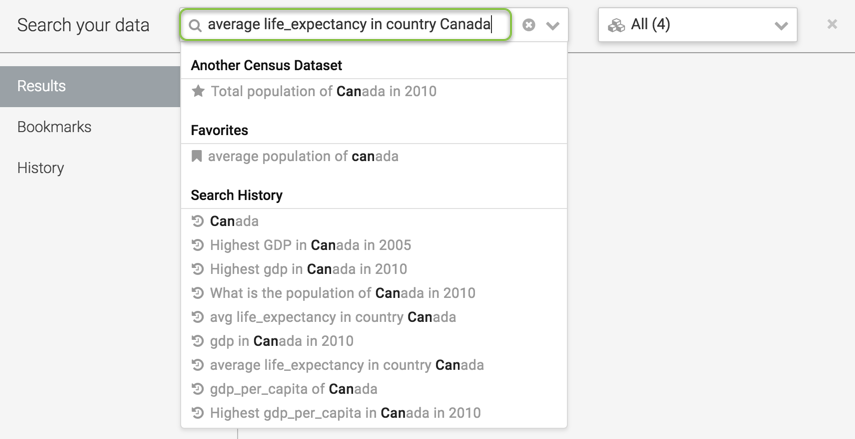
Selected String Appears in the Search Your Data Text Box with a Cursor at the End - Add the words, as table, at the end of the string to display the search results in a table.
- Press Enter.
Notice that the Result window now displays the same visual as a table instead of a map.
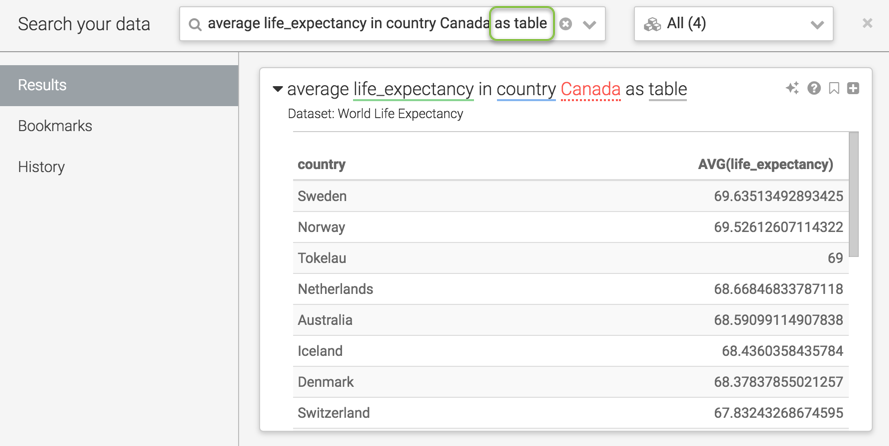
Add Text After the Selected String