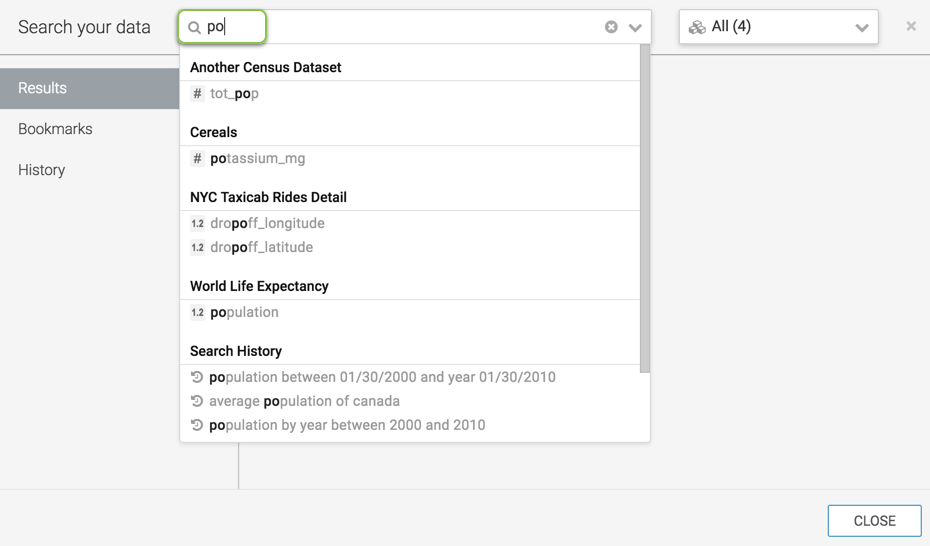Match Field Names
For faster search results, Arcadia Enterprise enables you to search visuals based on the field names entered in the Natural Language Search text box.
Before searching the dataset, make sure you configure your dataset for Natural Language Search. See Dataset Configuration for Search Requirements.
When the user enters a field name in the search text box, the dropdown list highlights all the field names that match the characters entered in the search box. For example, if the user types 'po' then the dropdown list highlights the fields names, 'tot_pop', 'potassium_mg', and so on. The dropdown list also matches within the strings, so in our example, 'dropoff_longitude' field name is also highlighted.